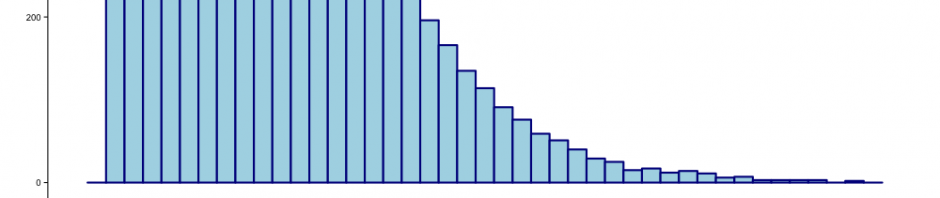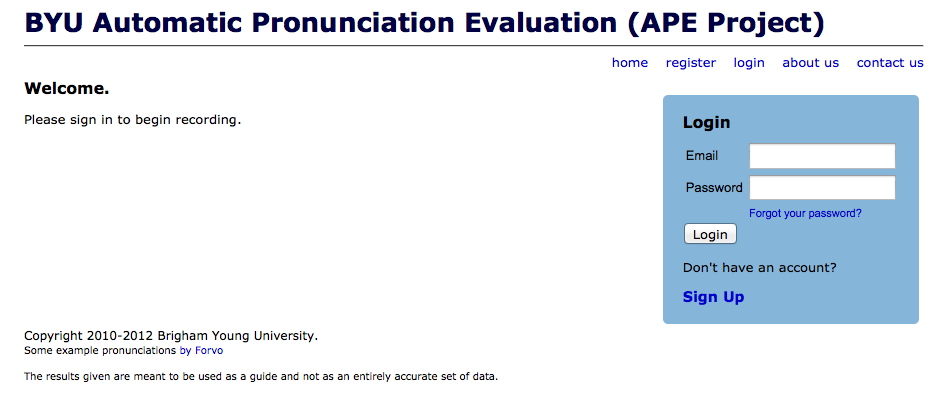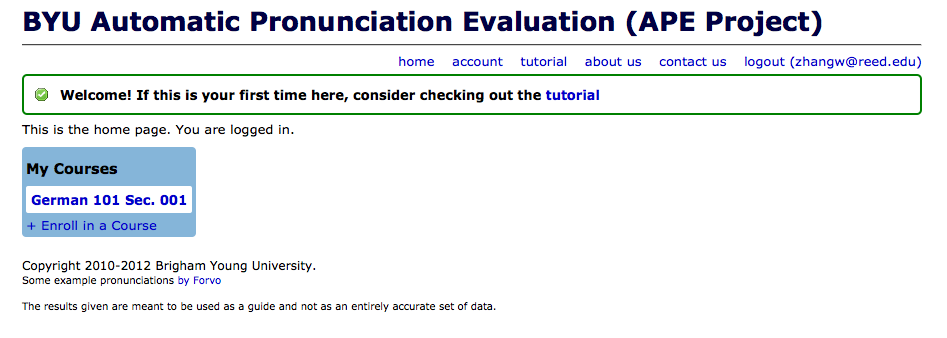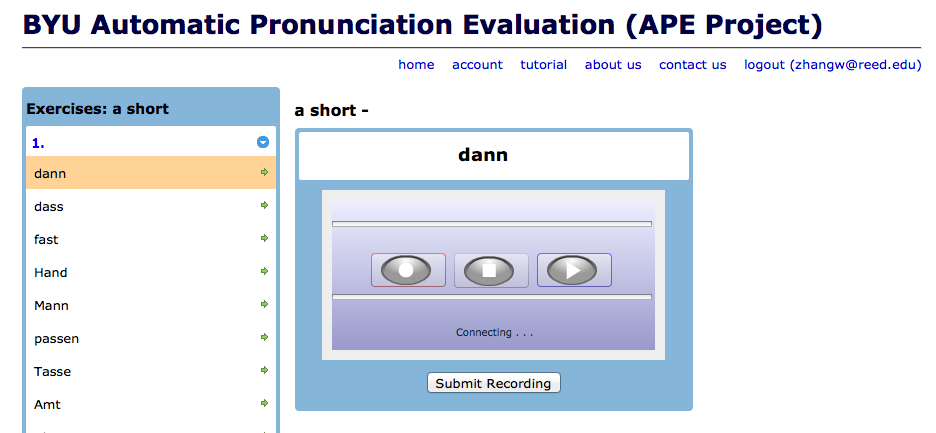As a language learner myself, I often struggle with the unique sounds in different languages. Humans are culturally-bound language learners; this means we are able to hear and identify all human sounds when we were born, but we gradually lose this ability as we get older. For example, Japanese speakers and some Chinese speakers have difficult identifying the English “r” and “l,” while English speakers have difficulties identifying the Chinese “j,” “q,” and “x.” When I taught Chinese a few years ago, I had students arguing that there is absolutely no difference in the Chinese “j,” “q,” and “x,” and I had a hard time explaining how the sounds are produced differently.
Language has a critical period for learning: babies and children are naturally talented in language learning, but from birth to age 7, there is a systematic decline in language learning. Adults struggle more with language learning, but it doesn’t mean foreign languages cannot be learned. This means there needs to be more effort put into language learning. Luckily, technological tools can help in this process.
A few years ago, I learned about the Vowel Worm at the CALICO conference. The Vowel Worm is a real-time mapping and visualization tool developed by the Department of Computational Perception at Johannes Kepler University. The Vowel Worm projects spoken vowels into a “continuous articulatory space.” Most speakers produce vowels within a range, and it’s very rare to hit the exact spot on the vowel chart. (After all, no individual has the exact mouth structure!) In this demo from Vowel Worm you can see how the vocalist produced his vowels in singing.
Very exciting, right? Now how do educators apply this into language teaching? Brigham Young University has developed their own VowelWorm for language learning purposes based on what JKU had developed. You can find the BYU VowelWorm here, available in either English or German.
Besides the VowelWorm, BYU also developed a system that’s designed for their German class. To try out their tool, follow this link to sign up for an account.
After you log in, click “enroll in a course,” and you have 10 courses to pick from. As you can see, in the example above I enrolled myself in the very first course. In each course, there will be different assignments (see the screenshot below), and all assignments are clickable links. Pick one, try it out, and have fun!