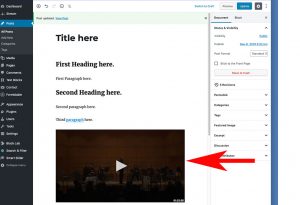You may want to add or modify your post’s html code, such as embedding content from another site (like embedding timelinejs content). Please contact Tony Moreno for help if you are having any problems.
To add or edit html code, you will need to first convert to the html code view. Choose a block you want to add or edit, then click on the 3 vertical dots.
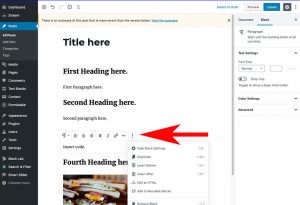
Choose the “Edit as HTML” option.
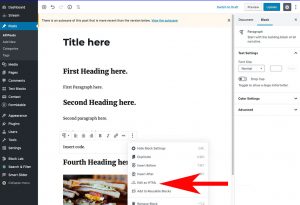
You should see something similar to the screenshot below; paste in your code where the arrow is pointing in the image, or edit any html code that you want to modify.
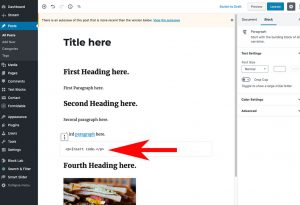
After you paste in your html embed code, it may look something like the graphic below.
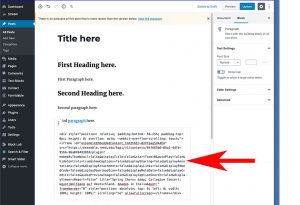
Click Update to commit your changes to your page or post; the code should refresh to reflect the changes you made.