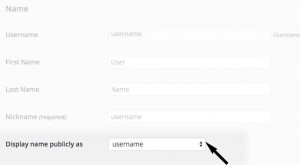You can’t change your Reed username, but you can change your display name. This is helpful, as most blog entries list the blog title, then list who has written the blog entry, which defaults to your username unless you change it.
To change your display name to something a little more user-friendly, log in to your blog. You should see your username displayed on the top right of your browser page. Hover over the “Howdy” message, and choose the “Edit my Profile” menu option.
You can enter your real first and last name in the appropriate fields, then choose the combination you want to display in the “Display name publicly as…” dropdown menu options.
Alternately, you can enter a pseudoname as your first name, and then choose that in the “Display name publicly as…” dropdown menu item.
Click on the Update Profile at the bottom to save your changes.