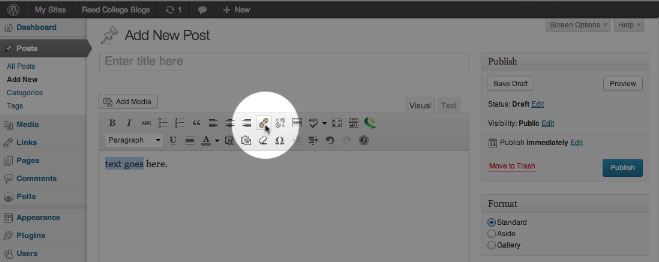To link to another blog post in your blog:
- Highlight the words you would like to use as a link in your blog entry or post.
- Click on the “Insert/Edit Link” toolbar item.
- Start typing in the post title you would like linked to; some suggestions should pop up. Select the blog post.
- Click on the blue arrow to apply the link code to your text.
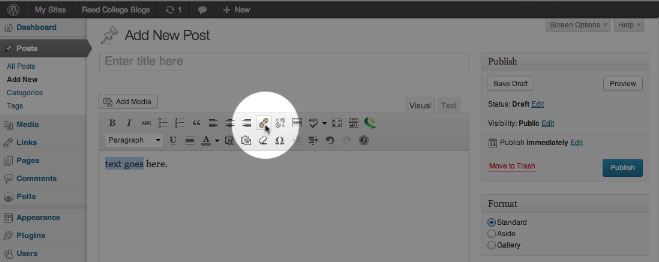
To link to websites:
- Copy the url of the website you want to link to.
- Highlight the words you would like to use as a link in your blog entry or post.
- Click on the “Insert/Edit Link” toolbar item, and paste in the url.
- Click on the blue arrow to apply the link code to your text.