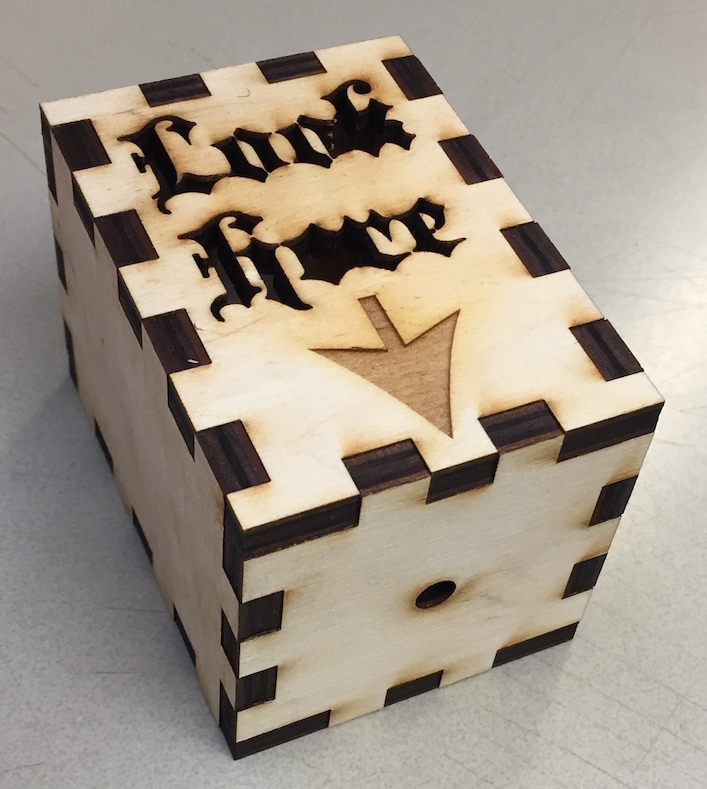Making boxes is something that comes up in arts and sciences all the time. Whether it’s crayfish plus mazes, mini-computer cases, or pin-hole cameras, boxes are super handy.
There are tons of ways to make boxes and join them together and I know very little about almost all of them. My boxes were clunky and uninteresting, albeit functional.
Post-laser cutter, box making has become much more fun and satisfying. A good part of that is just due to the laser cutter being such an amazing tool but a non-trivial amount is due to one website:
While there are other box making websites out there I find this one to be the easiest to use and have had great success with the files it outputs.
You use it by entering in a set of parameters about your box (height, width, depth), laser (kerf), software (stroke), and material (thickness) and then downloading the PDF file of your box.
Here are the parameters I use (and a screenshot) when setting it up for our laser.
- Width, Depth, Height – just remember these are the inside dimensions!
- Thickness – the box joints are sensitive to thickness, measure your material with calipers if possible for an accurate reading.
- Notch – I leave this blank and let the software determine the best fit
- Kerf – although I haven’t experimented much, 0.005″ seems to work well
- Margin and Padding – not relevant since we’re goign to copy the file out of the PDF anyway
- Stroke – we use Illustrator so cut lines need to be 0.001″
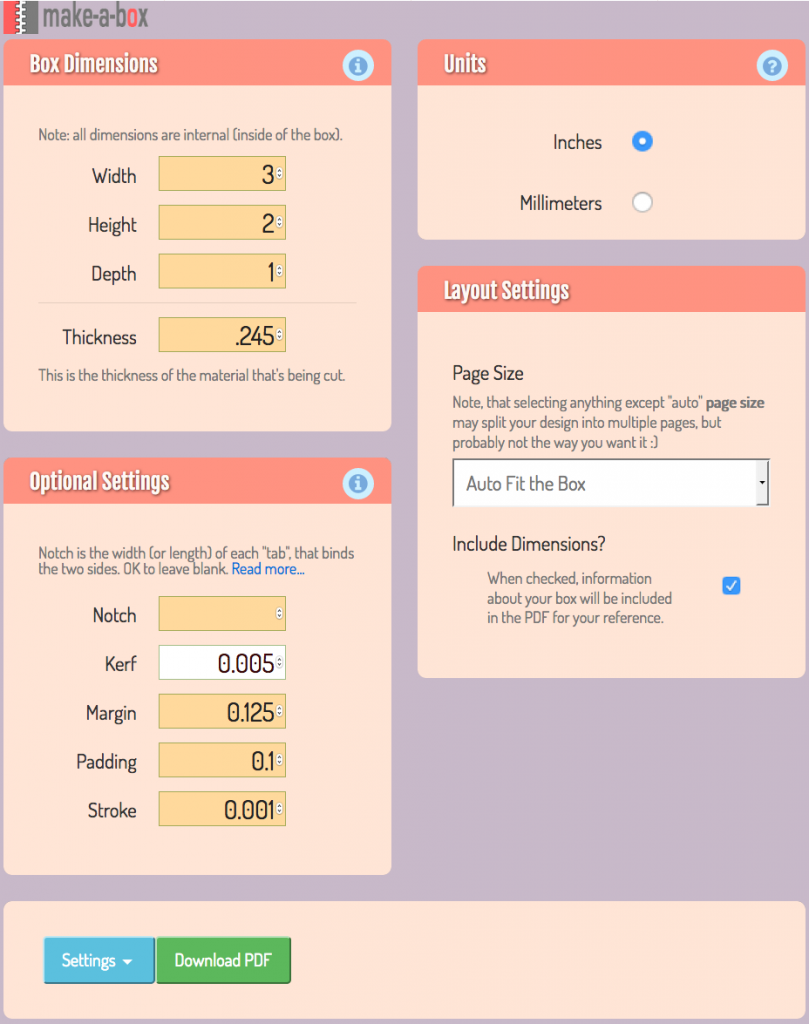 Here’s the PDF file this set of parameters generates:
Here’s the PDF file this set of parameters generates: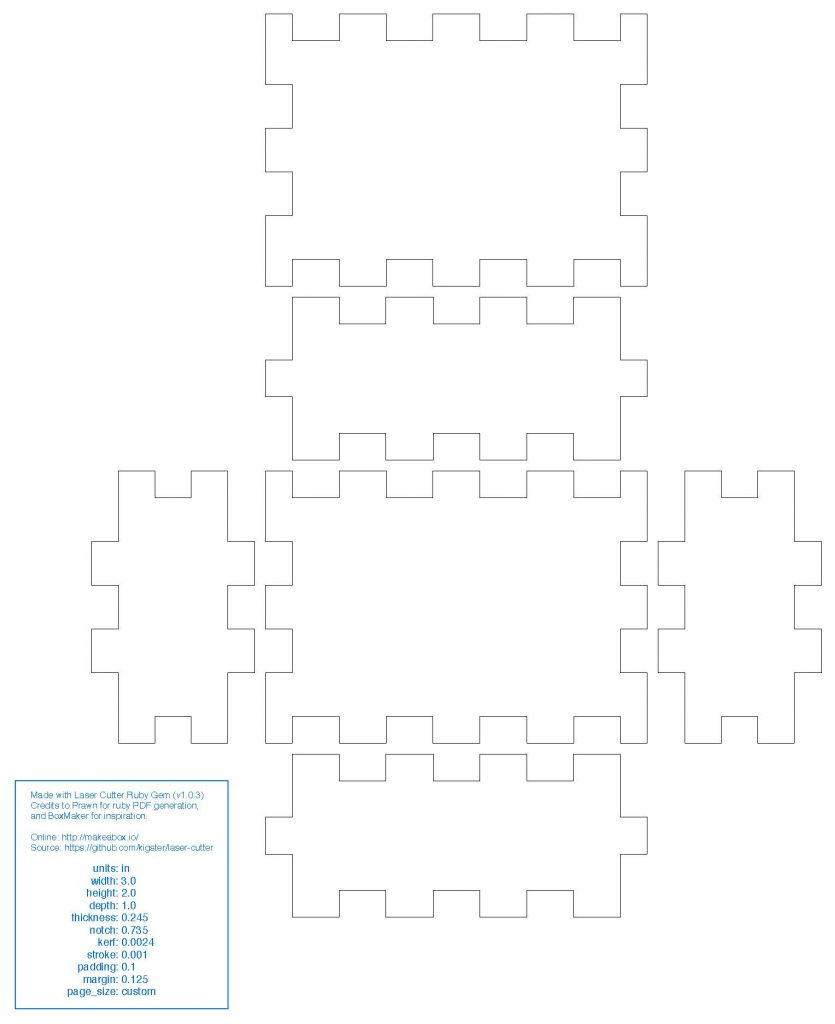 I’ve never tried to go directly from the PDF to the laser since I like to organize the box pieces to maximize material use. My workflow involves opening up the PDF in Illustrator, copying the box cutouts to the Laser Cutter Template and then reorganizing them appropriately to fit my material scrap.
I’ve never tried to go directly from the PDF to the laser since I like to organize the box pieces to maximize material use. My workflow involves opening up the PDF in Illustrator, copying the box cutouts to the Laser Cutter Template and then reorganizing them appropriately to fit my material scrap.
At the same time you can add holes, images or text for engraving, or even trim the edges to make a five-sided open box without a lid. Once you’ve got it in Illustrator you can make the modifications fairly easily. Be careful when moving box pieces around though since the paths aren’t joined and so much all be moved together. Feel free to join them for easier maneuvering, the laser is happy either way.
Once you’ve doctored up your Illustrator file it might look something like this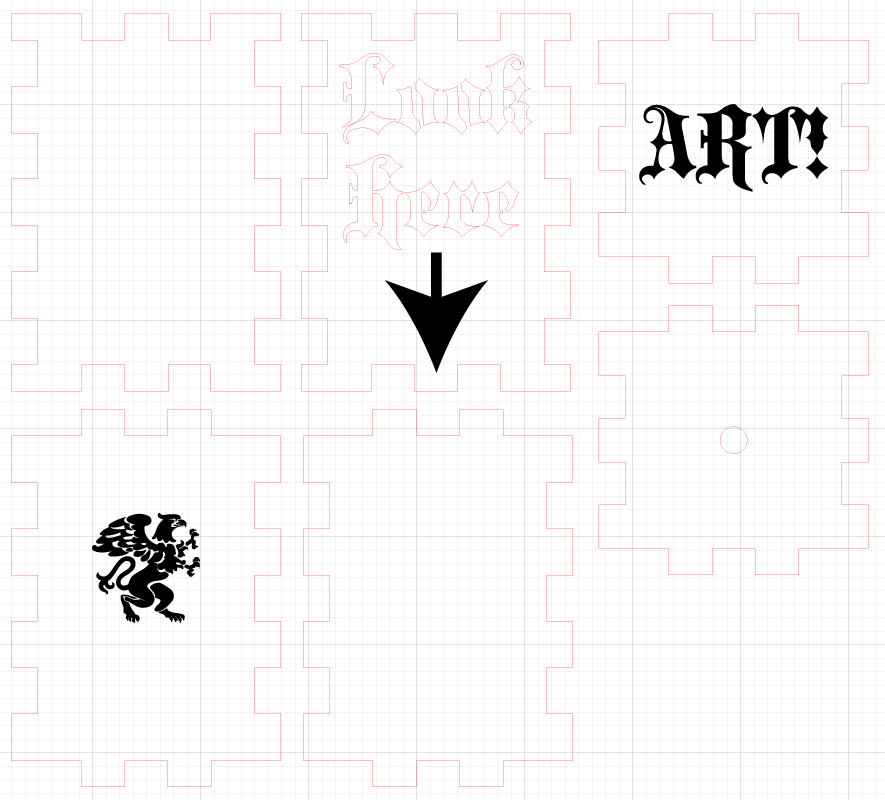 Now it’s just a matter of running the file and ending up with your own Art! box:
Now it’s just a matter of running the file and ending up with your own Art! box: