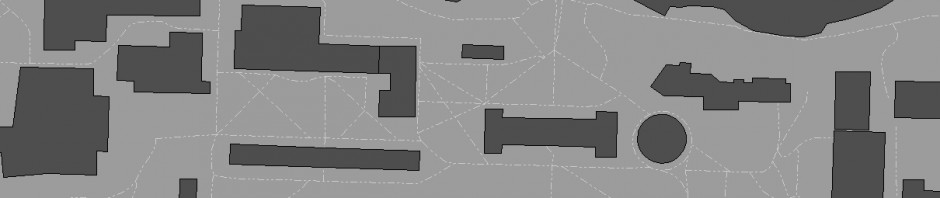I want to start my first contribution of this blog by saying thank you for visiting this site. You will find some information about this blog to the left, under about this blog; under contact ITS staff you can find my contact information. Please feel free to get in touch with me to share your comments, suggestions, or ideas. I hope this blog will become a communication platform for us, thus, to help us create a good learning community—-not only at Reed College, but also with colleagues outside Reed campus.
Today, I want to introduce a web tool called Todaysmeet. This is a free application that is available on the internet. What it does, is that it creates a virtual classroom/chatting room/space for you and your students during/before/after class. In this post, I will walk you through the steps on setting up your own Todaysmeet, and I will brainstorm some possible ways of using it in your class.
First thing first—setting it up! One of the things that I like about Todaysmeet is the set up process is very easy—it only takes one minute! Here is a detailed step-by-step instruction to help you start with this:
1) Go to http://todaysmeet.com. Your broswer will bring you to this page.
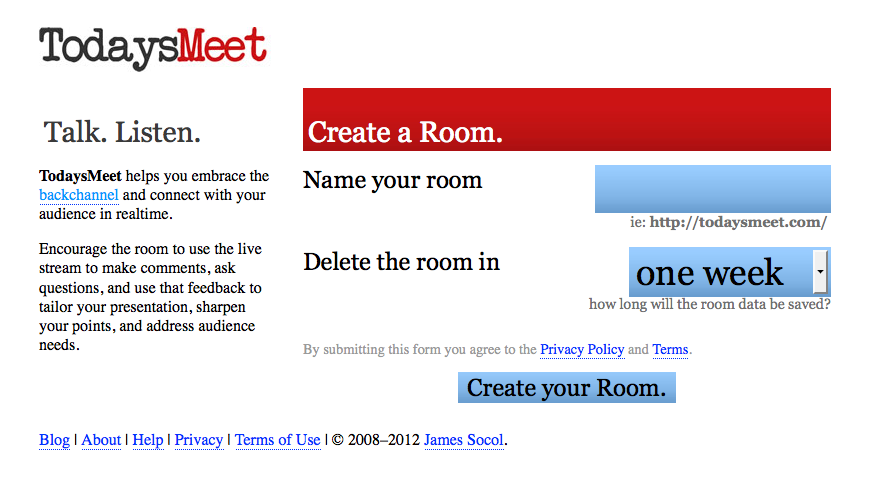
2) Create a name for your room. You can do “German 101,” or “French week 1,”, or “Chinese chapter 1,” or however you want to organize your rooms and class activities.
3) Choose the time frame that you want to keep the room open. The drop-down menu will show you options, which vary from two hours to a year.
4) Click “create your room,” and the browser will bring you to your room. The page looks like this.
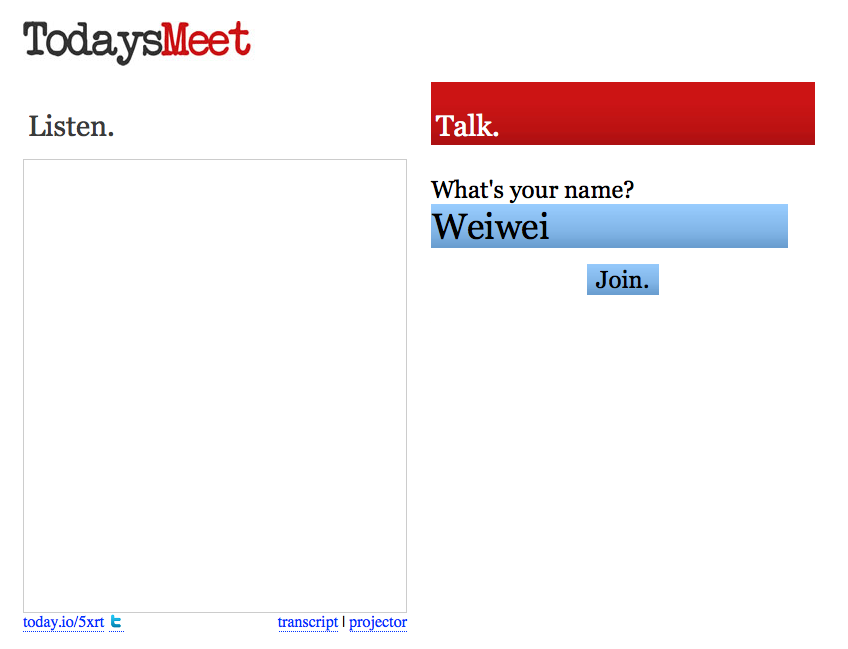
5) Put your name in the box, and click “Join.” Congratulations! You just joined your own room! You can copy the URL and send it to your students, and ask them to join the same room. Now you have all your students with you online!
6) One good thing about Todaysmeet is that it saves all conversations for you to access later. When sending a message, enter your words in the talk box on the right, then click “say.” You will see all the conversations in the “listen” box on the left. You will have access to all the conversations within the time frame you set for the room.
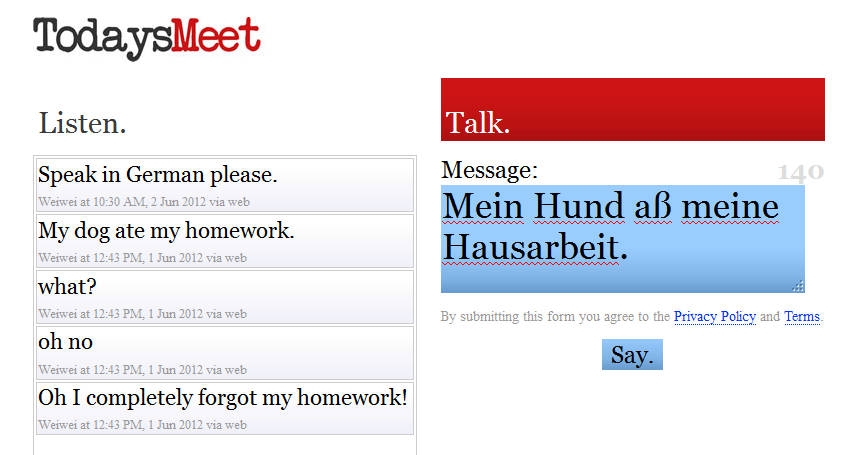
Now that we know the technical part of the tool, we need to start thinking how to use it to benefit teaching and learning. Here are some ideas from my own brainstorming:
1) Informal assessment. As instructors, we want to know how our students are doing through both formal and informal assessments. Formal assessments may include but not limited to quizzes, mid-term/final exams, term papers and presentations. Informal assessments are much more frequent, such as communication with students (i.e. emails, face-to-face) or in-class feedback including reading facial expressions.
Since Todaysmeet is text-based, students must pay attention to the form of the language. This may make students think about the spelling and grammar when they type (moreso than when they speak). Seeing students’ words in a text form may help instructors to assess how students are doing in vocabulary, grammar and even typing. For example, you may notice 60% of the students couldn’t tell the difference between “mein” and “meine”, or that 70% of students took too long to find the character “?” and then 30% of them typed “?”, you may find students don’t get the accents right in French.
2) Record keeping and information sharing. Todaysmeet keeps a record of everything everyone said within the time frame you set up for the class. You may use it as a space for questions and answers. Students can type the questions they have related to this class in Todaysmeet, and you can answer these questions. You may check it every day, or every week. When one student asks a question, the chances are, he or she is not the only one has the question. Other students are able to see the question and your answer in Todaysmeet, and they will benefit from the Q&A. You may also welcome all students to participate in answering their peers’ questions.
3) A conversation space. If you want to set your students up communicating with native speakers, Todaysmeet provides you a good space for doing this, especially if the native speakers are in a different country and there is a big time difference. It would be great if everyone can be online at the same time, but if not, Todaysmeet saves the messages, so people can still see the messages that being sent during the time they are off-line.
4) Practice. You may do different kinds of activities in Todaysmeet to provide students more opportunities to practice using the language or to enhance some specific knowledge. For example, you want to see how familiar students are with some verb uses in German. You can ask them to make up their own sentences using certain verbs, and type them in Todaysmeet. If students shared their sentences quickly without any errors, you will know they are doing well in this piece. But if you noticed it takes students too long to make up a sentence and there are many errors, you will need to consider putting more time into this. This may also be considered as a type of informal assessment as I mentioned earlier.
5) Anonymous surveys. You may create a space to do surveys with your students. Since students don’t have to use their real names to join the class, this might help you to receive honest answers from your students.
These are just a few ideas for classroom applications. Todaysmeet may also have a place at a conference: you could create a room for your presentation and allow your audience to comment as you talk. This could be quite helpful, as it will allow feedback during your presentation; for example, people may say “I just read Chomsky’s theory and I think that your idea really fits his, did you base your idea on his? Did he inspire you?” or “we use a different program at our university and we find it very effective” or “I highly recommend…” With bits of information here and there, you will return home with a bag full of nuggets and food for thought.