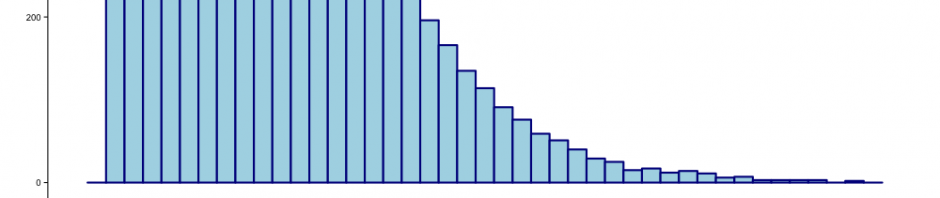Every year, during the first week of November, educational technology specialists from across the northwest gather in Portland for a roundtable. This year, Trina Marmarelli and I attended the North West Academic Computing Consortium (NWACC) Roundtable. As a relatively new Reed employee, it was interesting for me to meet and hear from educational technologists from many different types of institutions.Many of the conversations I had involved the relationship between technology and pedagogy, and how technologists could effectively work with faculty to meet educational goals—whether with the aid of technology or not.
Simply adopting new technology, even one chosen to meet specific educational goals, may require rethinking pedagogy. In his presentation on Threadz, a tool for visualizing online discussions that won this year’s NWACC Award for Innovation in Instructional Technology, Matt Lewis of Eastern Washington University pointed out that Threadz often reveals that online discussions do not resemble more organic, in-class discussions. While the educational goal of online and in-class discussions might be the similar, the way that an instructor designs, implements, and moderates online discussions must differ from her approach to a classroom discussion in order to achieve a similar goal.
With the relationship between pedagogy and technology in mind, members of NWACC have been working on the EdTech Deck, a set of physical and digital cards, which provide short introductions to topics in both pedagogy and technology. The deck is designed for both technologists and faculty members. Each card includes information such as the purpose of technological or pedagogical tool, procedure for using the tool or incorporating it into a course, points to consider, and references.
The information on the cards is designed to be a basic introduction, so the references section can be especially helpful in exploring a topic in more depth. The cards often work in tandem: for example, a pedagogy card on backward design provides the basis for another card on choosing technology using the same backward design principles. One of my favorite features of the EdTech Deck cards is the practical advice the cards provide in considering classroom technology, reminding users to consider balancing the time students spend learning to work with new software versus interacting with course content; accessibility for students with disabilities; and issues of student privacy, FERPA rights, and data collection.
Several cards are useful for professors of foreign languages. Check out the card on Google Maps for some suggestions about using Google Maps in teaching, as well as very useful links (googlemapsmania.blogspot.com often features cool maps from around the world that could complement content in language courses). The cards on Copyright and Fair Use and Finding Creative Commons Media are helpful reminders about media licensing with good references for more information. The cards on Digital Image Editing Basics, Digital Image Compression, and Compressing Video for Sharing also provide useful information for language classes.
Remember that the EdTech Deck cards are meant as introductions to topics. You can always contact ITS or Reed librarians for support or to consult on a project. We’re here to help!