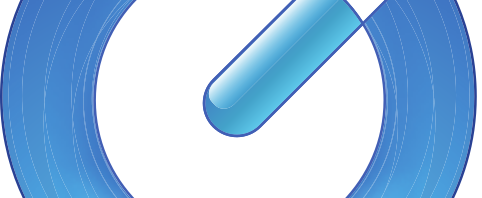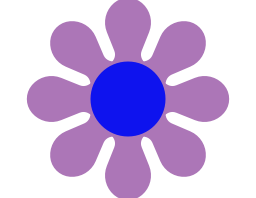Here are a few pages on audio production.
-
Recording and Editing Audio with GarageBand
The GarageBand interface The Transport controls can stop/start your audio in your timeline, forward and rewind, take you to the beginning of your project, among other tools Master volume control The master volume slider will increase/decrease the volume of your entire project. Ideally you want to have the audio’s loudest regions in the yellow regions,…
-
Detaching audio from a video file using the Quicktime player
To detach audio from a video file using Quicktime, follow these steps: The file format will have an .m4a audio extension, and can be imported into an audio or video editing program.
-
Recording and Editing Audio with GarageBand
The GarageBand interface The Transport controls can stop/start your audio in your timeline, forward and rewind, take you to the beginning of your project, among other tools Master volume control The master volume slider will increase/decrease the volume of your entire project. Ideally you want to have the audio’s loudest regions in the yellow regions,…
-
Recording Your Mac’s Video Screen with Audio
This technique can be helpful when needing to record a video of your screen for educational purposes when media is being played back on a browser. To record your Mac’s Screen with both audio and video: Install loopback audio (free extension). Open the media you want to screen capture in your application (if it’s a…
-
Using Audacity
Audacity is a free open source audio editing program developed for macs, pcs, and linux, and can be downladed at https://www.audacityteam.org/. There are plenty of help documentation online, but here are a few quick tips to get you started. Quick note: If you are running Audacity on Catalina, you may need to read up on…
-
iPad as a musical instrument
Playing an instrument is an analog experience: a tangible act based in physical reality. Because of this, when instrument simulating apps (soft synths or virtual instruments) can use the touch paradigm available on iPads, musicians can find themselves having more of an analog experience with that technology. This is useful as music creation has traditionally…
-
Mother 32 and DFAM (drummer from another mother) at PARC
The Performing Arts Resource Center (PARC) in the Performing Arts Building (PAB) has added two Moog analog synthesizers to our continually evolving A/V editing room 327!
-
Tool Talk – Adapter: a three-in-one media conversion tool
There are many media file types that exist for images, audio, and video. A file type that works in one situation make may not work in another. For example, an upload that you need to make might take .png files but not .tiff. Maybe the audio file you are trying to email or upload is…
-
Tool Talk: Soundflower for routing audio
In this tutorial I am going to show you how to route your computer’s system audio output into a piece of audio recording software. Some potential situations that you would want to do this for would be as follows. What if you needed to record the audio from a Skype or FaceTime session? Or you…