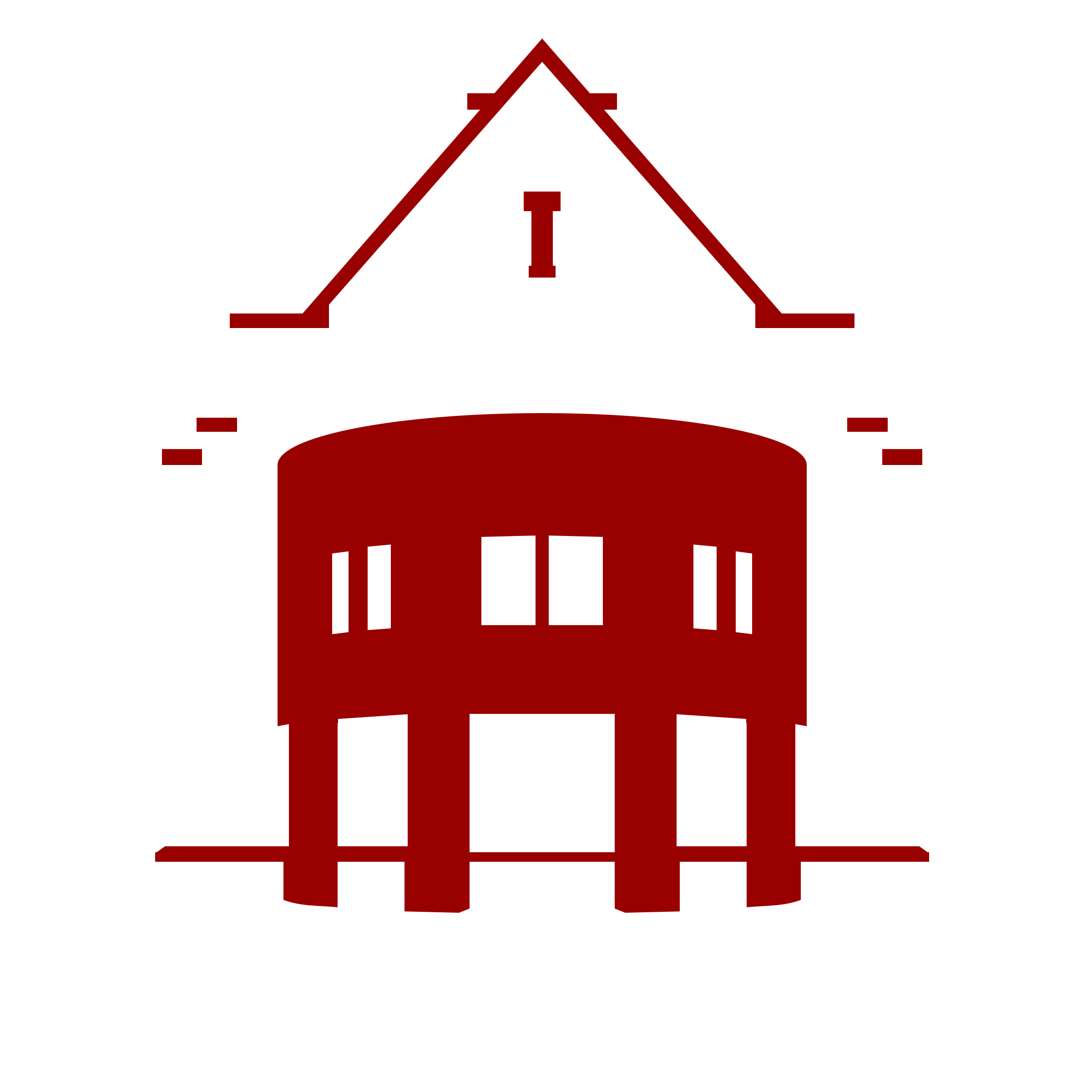Category: Announcements
-
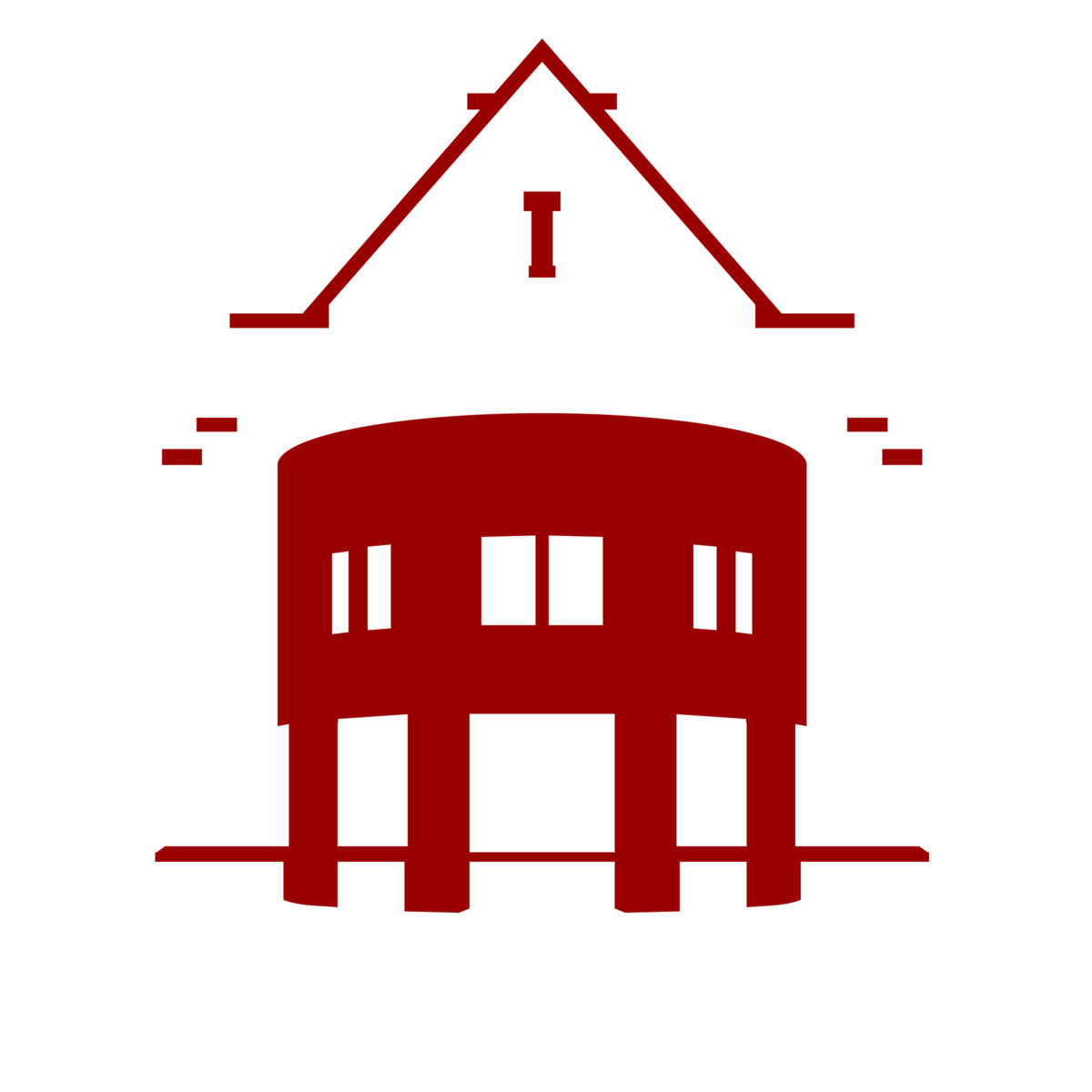
Reed thesis checking Monday-Thursday • 4/22-4/25
Need a thesis formatting pre-check before submitting? Stop by the reference desk for help! Detailed formatting guidelines can be found on the help guide.
-
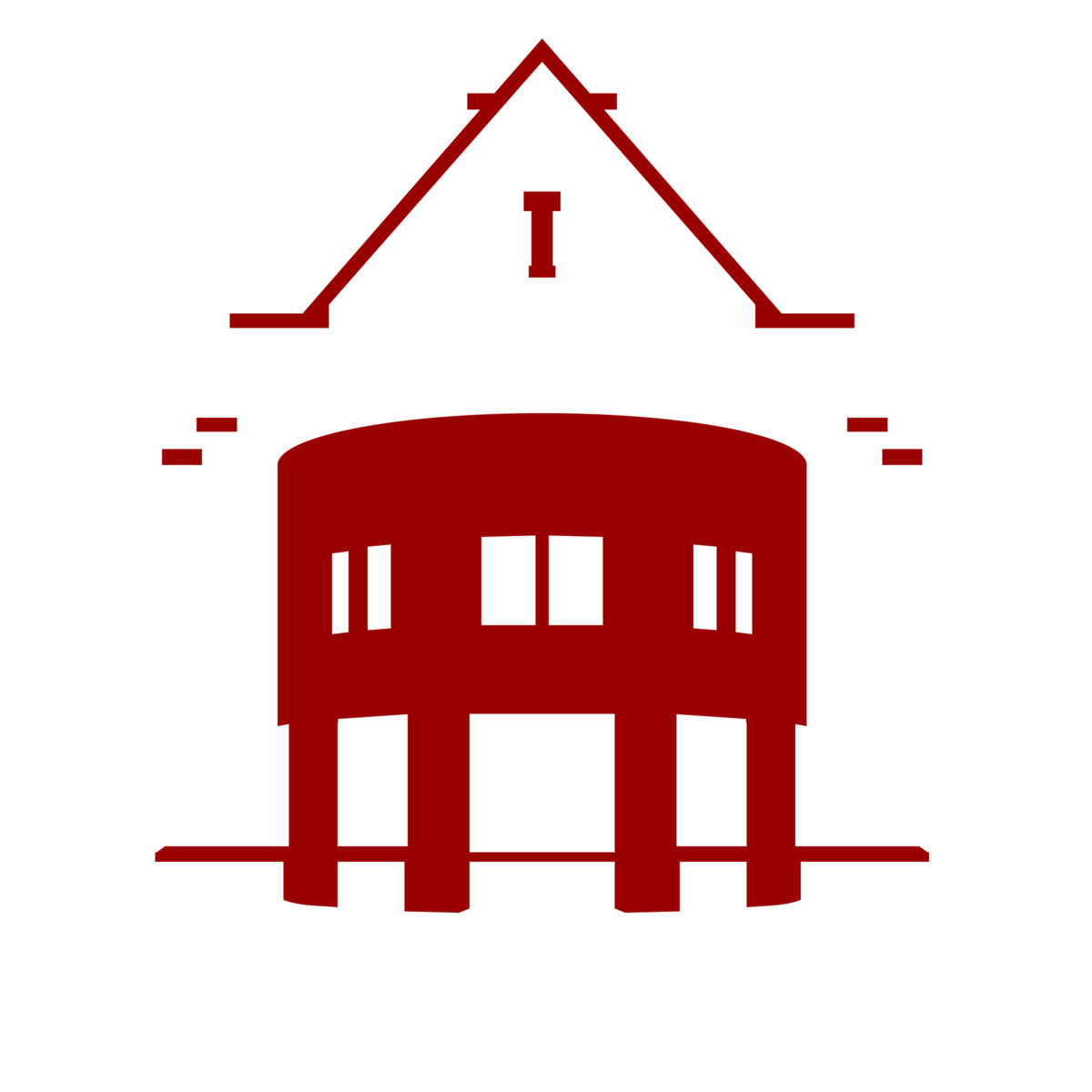
Reflecting on Climate Change: Images of Josh Kline’s Artwork Added to RDC for Earth Day
In anticipation of Earth Day celebrations on campus, hear from Visual Resources Assistant Andee Gude ’26 about their President’s Summer Fellowship and the decision to add artist Josh Kline’s work to the Art & Architecture Collection in Reed Digital Collections (RDC). This blog post was written by Visual Resources Assistant and Art History major Andee…
-
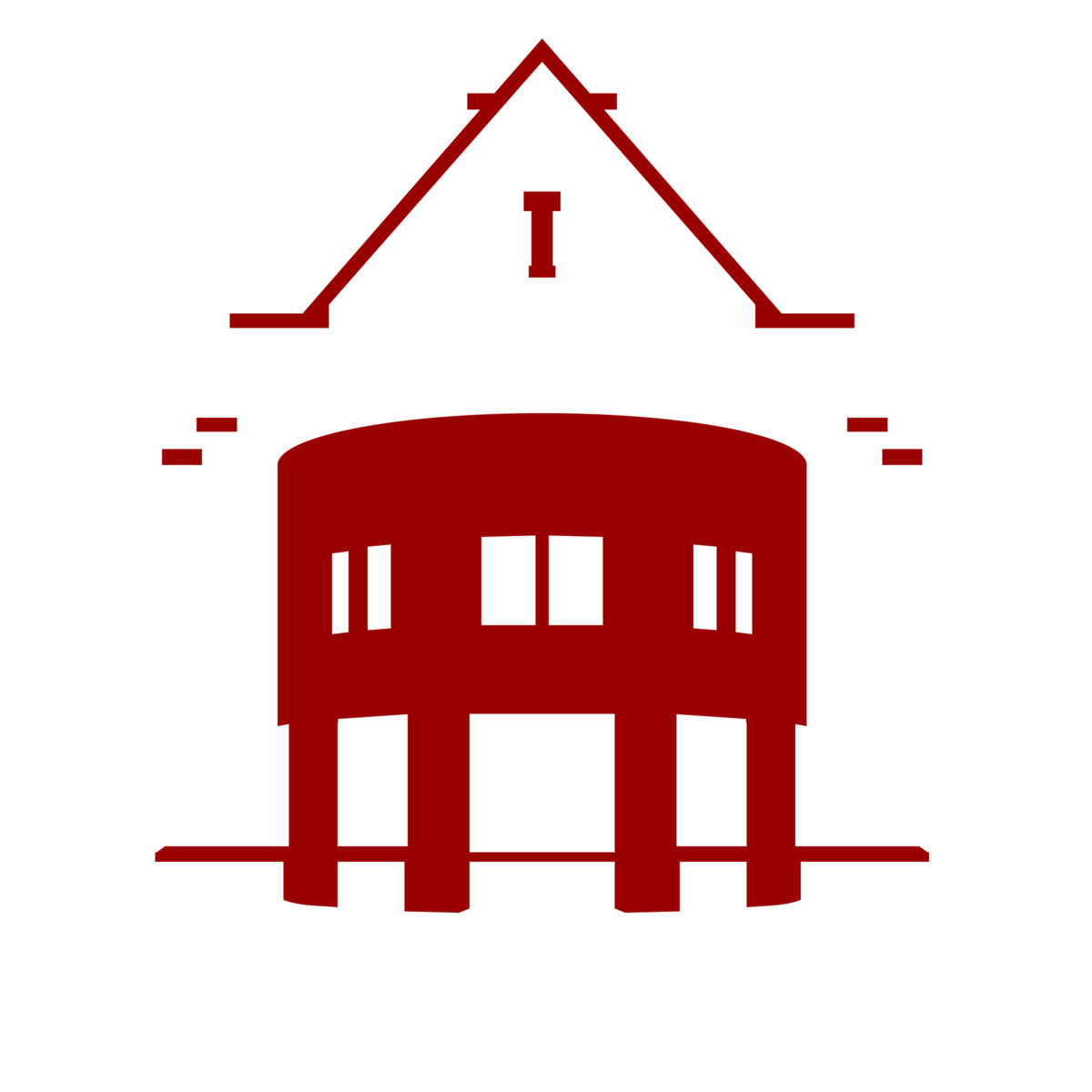
-
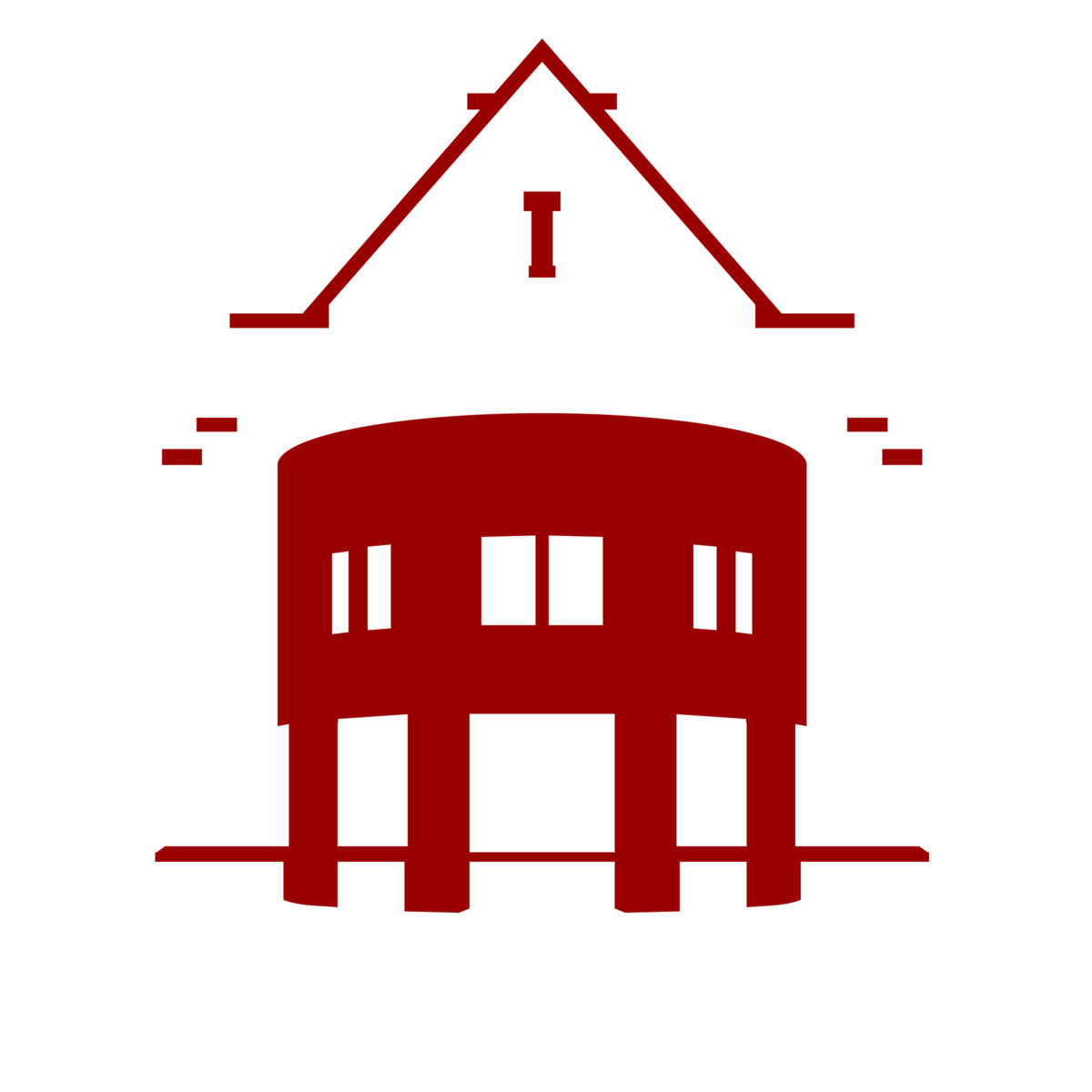
Library spring break hours
Hauser: closing at 8p on Friday 3/8 and Saturday 3/9. Regular hours resume Sunday 3/10 IMC: closed 3/9, 3/10, 3/15, 3/16. Open Monday-Thursday noon-4p. Regular hours resume Sunday 3/17. PARC: closed 3/9-3/16. Regular hours resume Sunday 3/17 VRC: closed 3/9-3/17. Regular hours resume on Monday, 3/18.
-

Newspapers.com Trial through 4/1/24
The library has begun a trial of Newspapers.com World Collection. With content dating from the early 1700s into the 2000s, Newspapers.com contains full runs and portions of runs of well-known regional and state titles as well as small local newspapers. The emphasis is on historical content, not current news and events. (Note that this library…
-
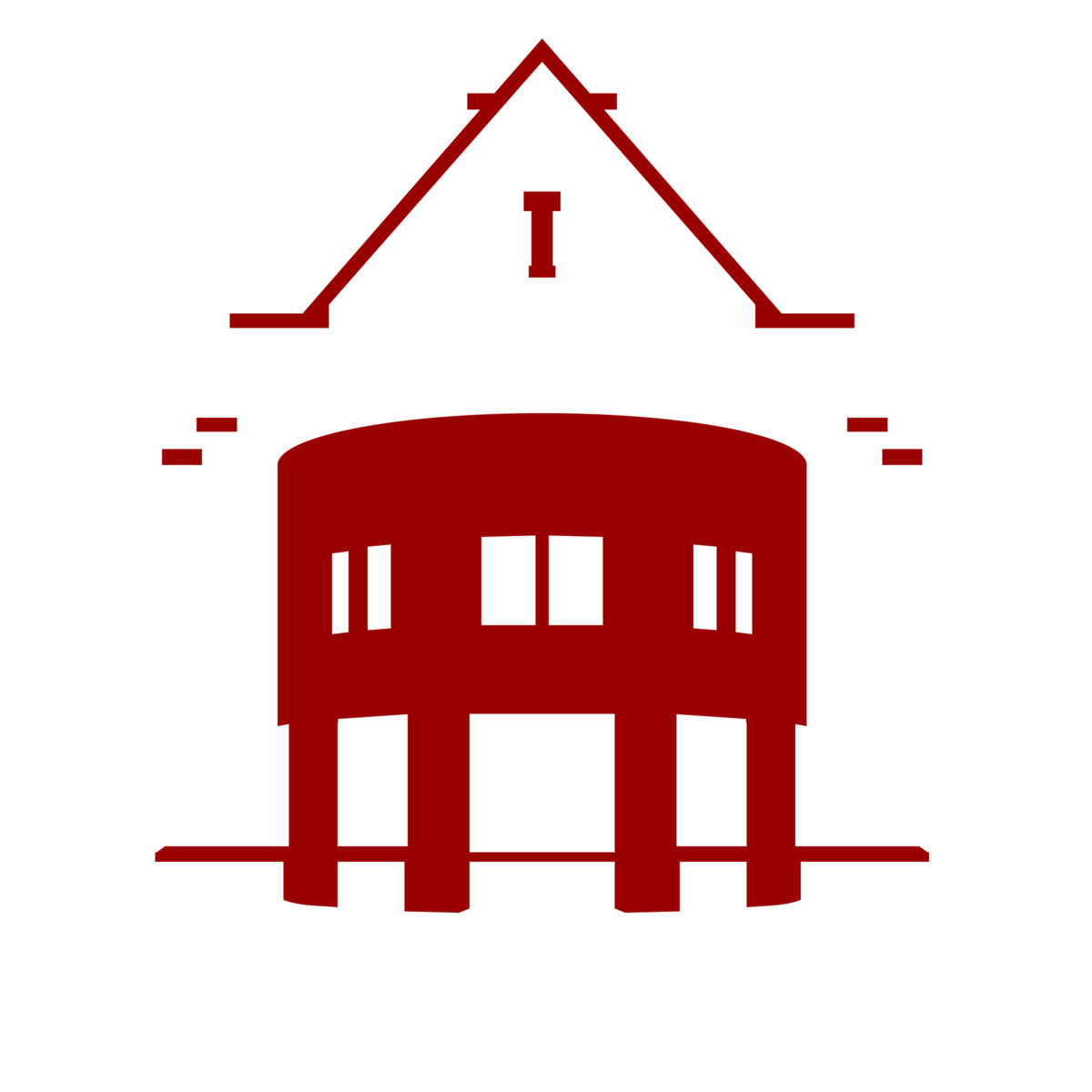
Spring/Fall thesis desk lottery Feb. 7
Thesis Desk Lottery Senior thesis desk lottery numbers will be drawn from the official 470 list. Eligible seniors will get an email request to opt-in on Tuesday 1/30. If you are a senior are not yet registered for 470, and want to be included in the drawing, please come to the circulation desk and have…
-
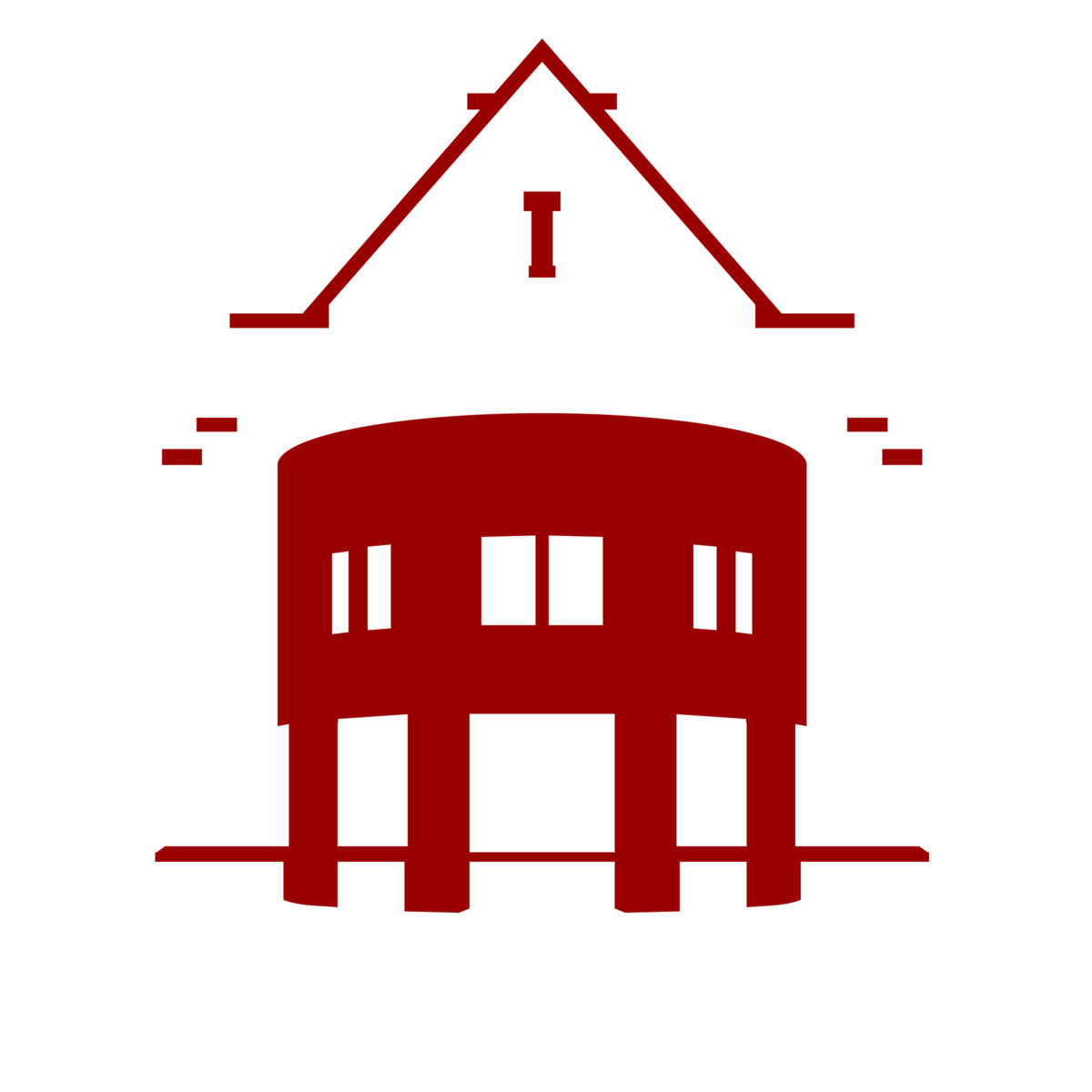
Asian Life in America Trial through 2/29/24
The newest entry in the series that started with Black Life in America and Hispanic Life in America, Asian Life in America is a collection of primary source documents about the histories and daily lives of Americans of Asian and Pacific Islander heritage—including those of Chinese, Filipino, Japanese, Korean, South Asian, and Vietnamese backgrounds, among…
-
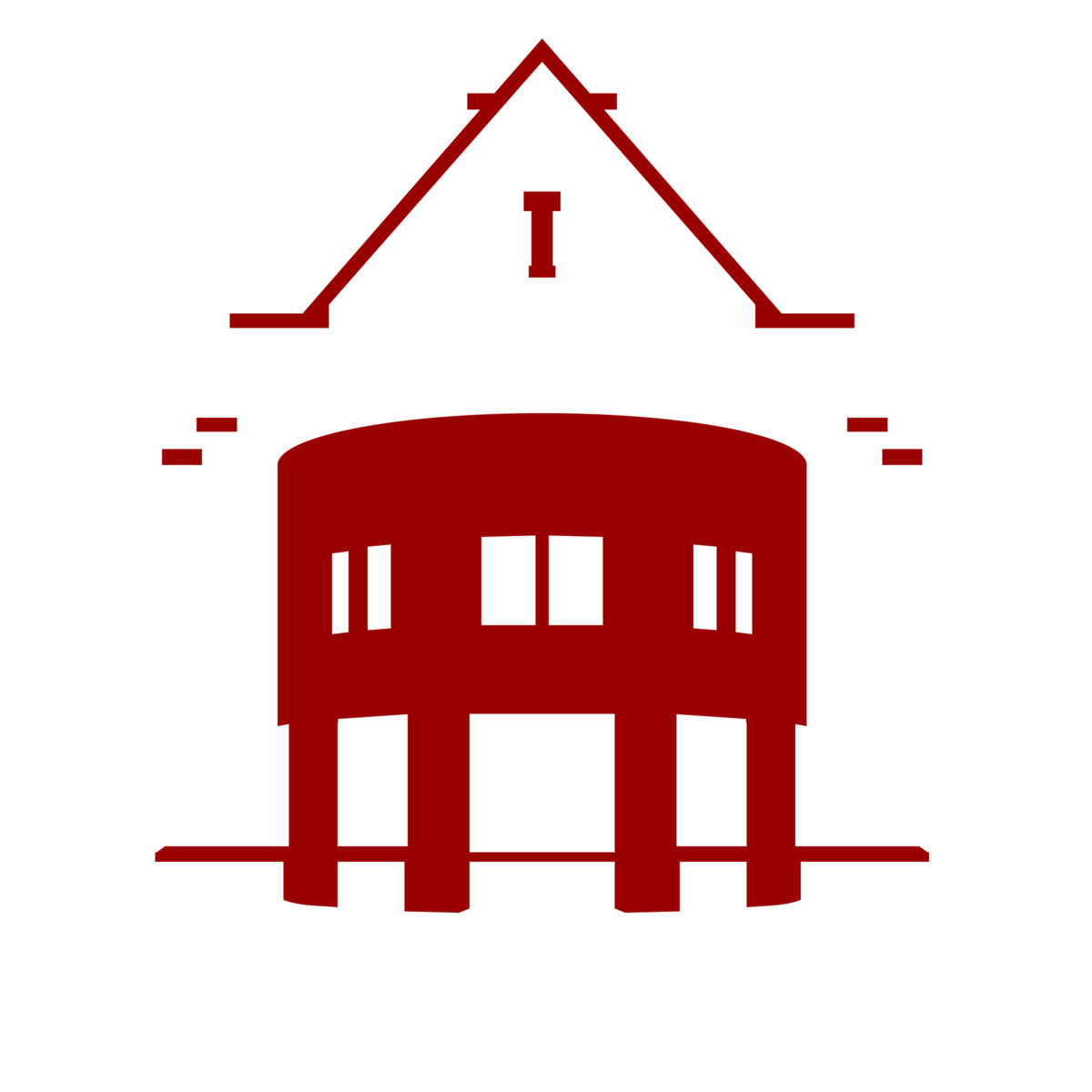
Sovetskii Ekran Trial through 12/31/23
The library has just begun a trial of Sovetskii Ekran Digital Archive. Sovetskii Ekran (Советский экран, Soviet Screen) is the preeminent Soviet film magazine. This online archive contains all obtainable published issues from 1925 on, representing more than 50 years and approximately 32,000 pages of content. It offers full page-level digitization, complete original graphics, and…
-
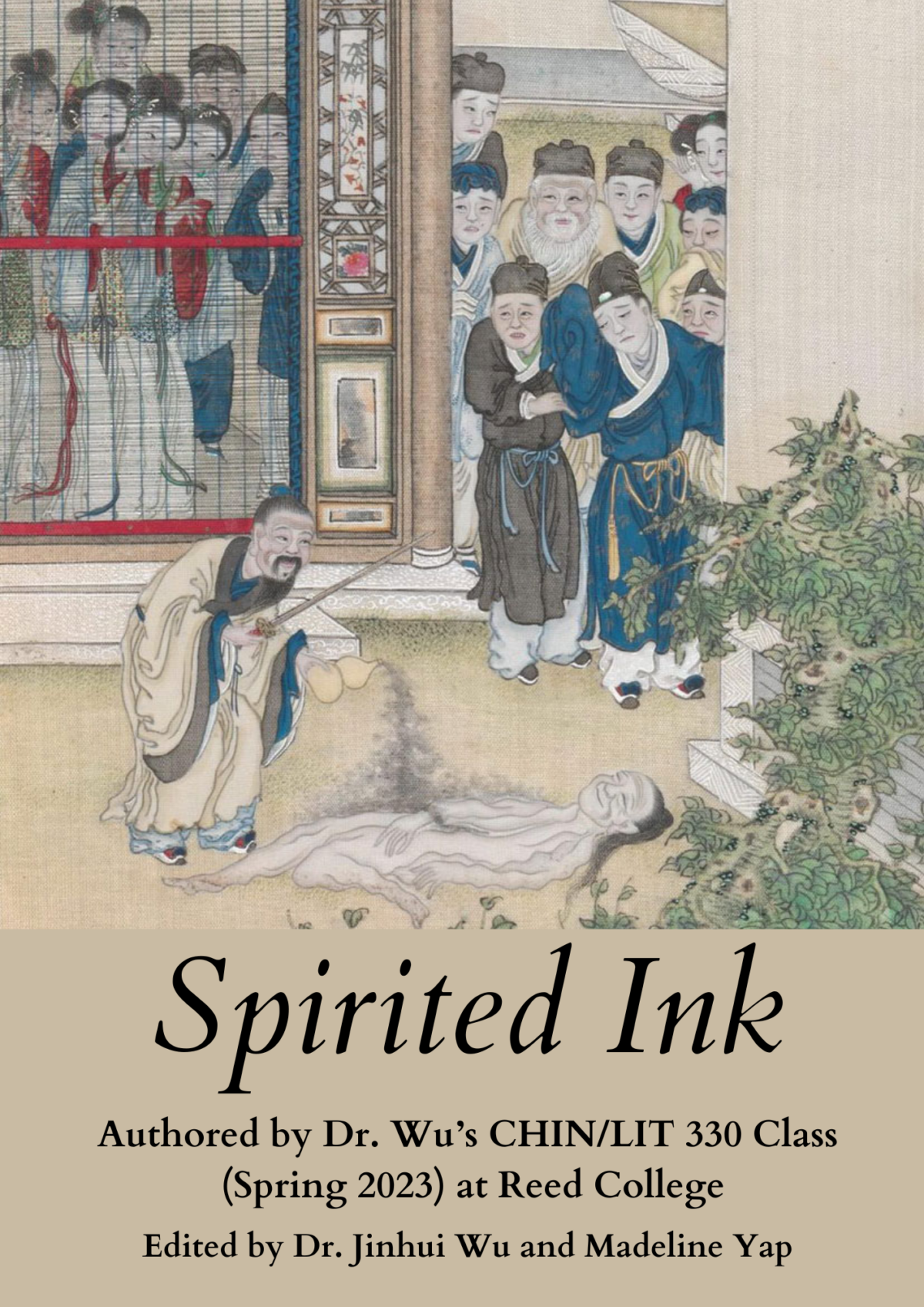
New Reed published OER book “Spirited Ink”
Check out Professor Jinhui Wu’s new ebook available to all – “Spirited Ink” a collection of students essays from the CHIN/LIT 330 course “Chinese Ghost Stories and Supernatural Tales”.
-
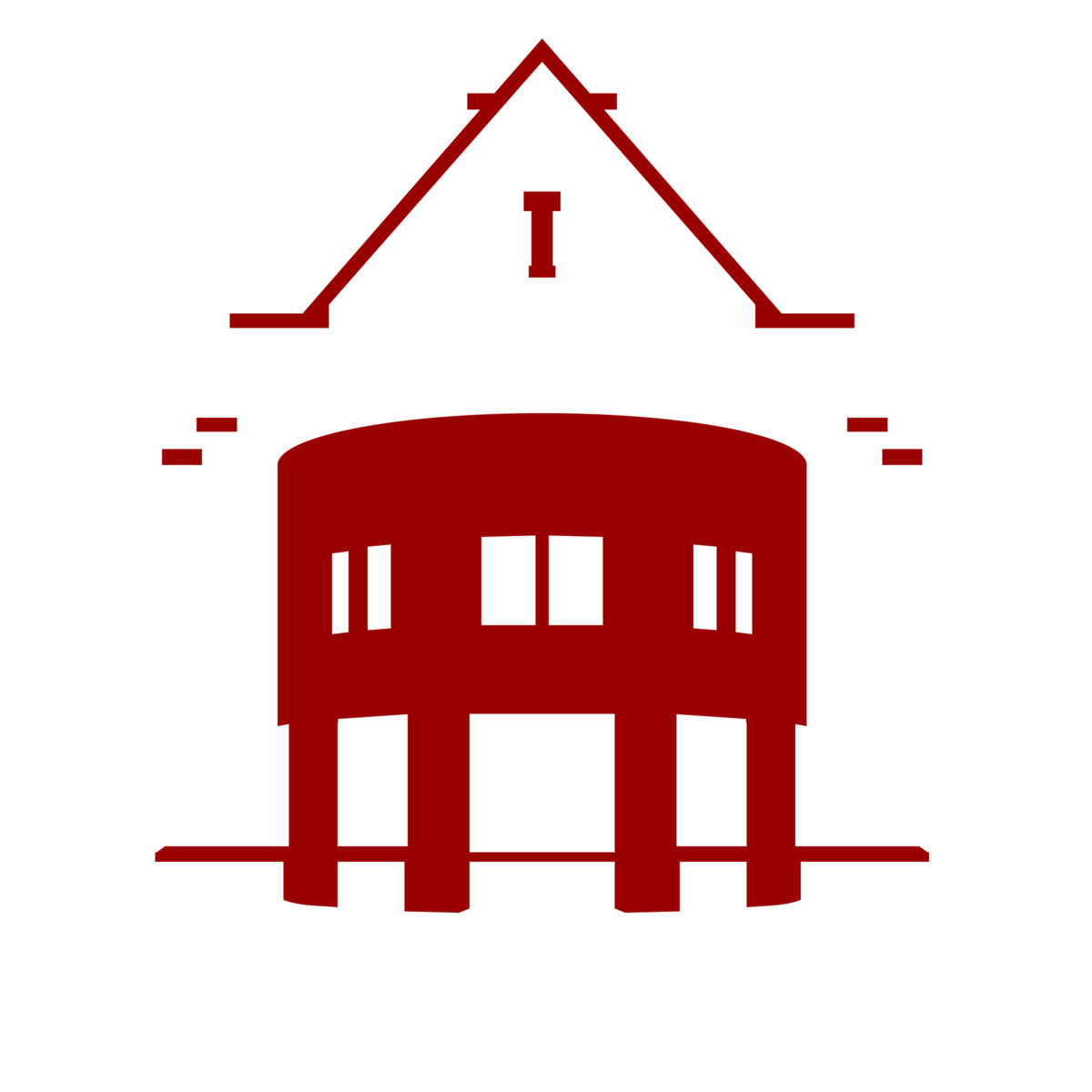
PEP-Web Archive Trial through 10/25/23
The library has just begun a trial of Psychoanalytic Electronic Publishing’s online archive. PEP-Web provides a centralized search of psychoanalytic literature in English, French, German, Greek, Italian, Romanian, Spanish, and Turkish. It includes journals, books, and videos (including full transcription). Note that most of the journals have a 3- to 5-year embargo, so content later…