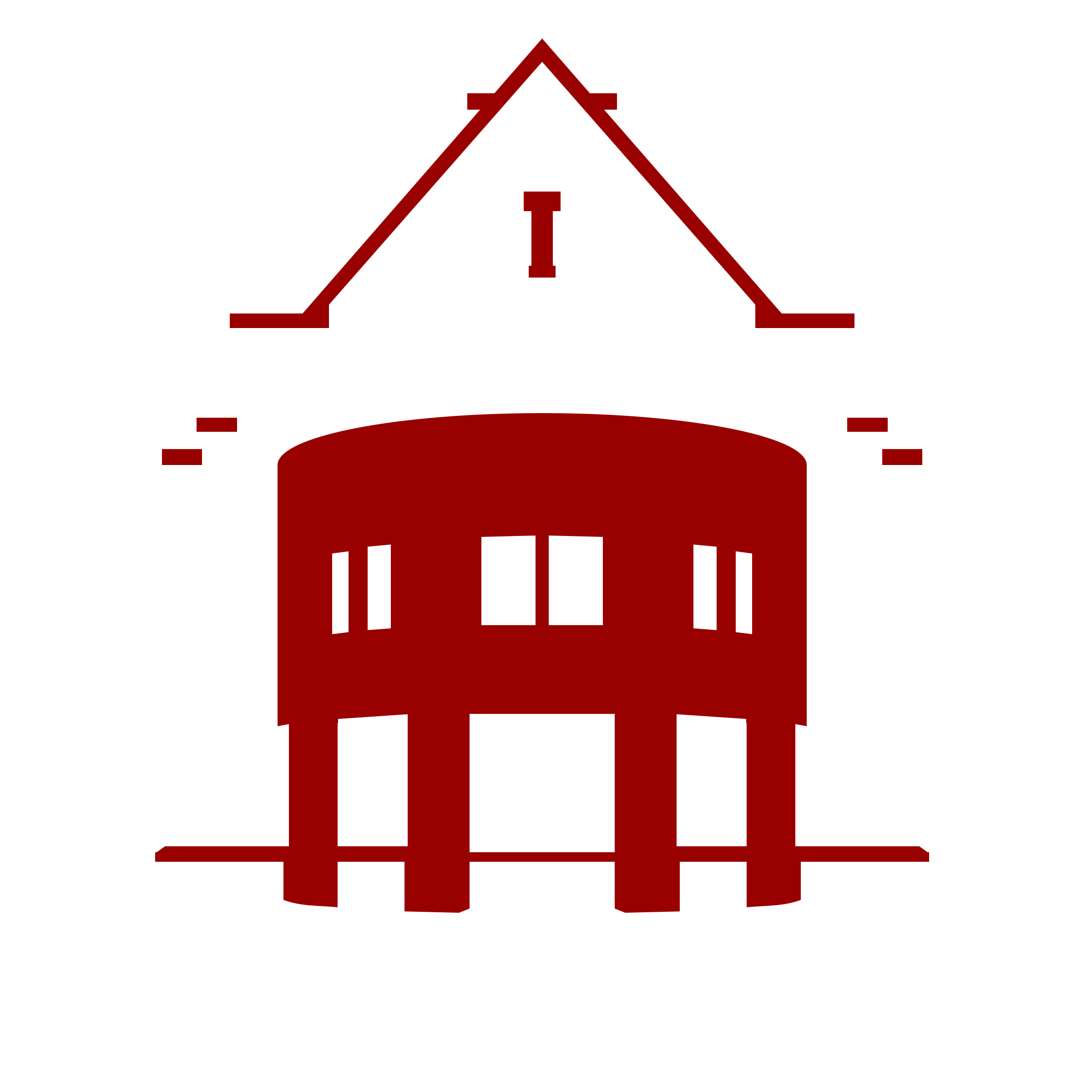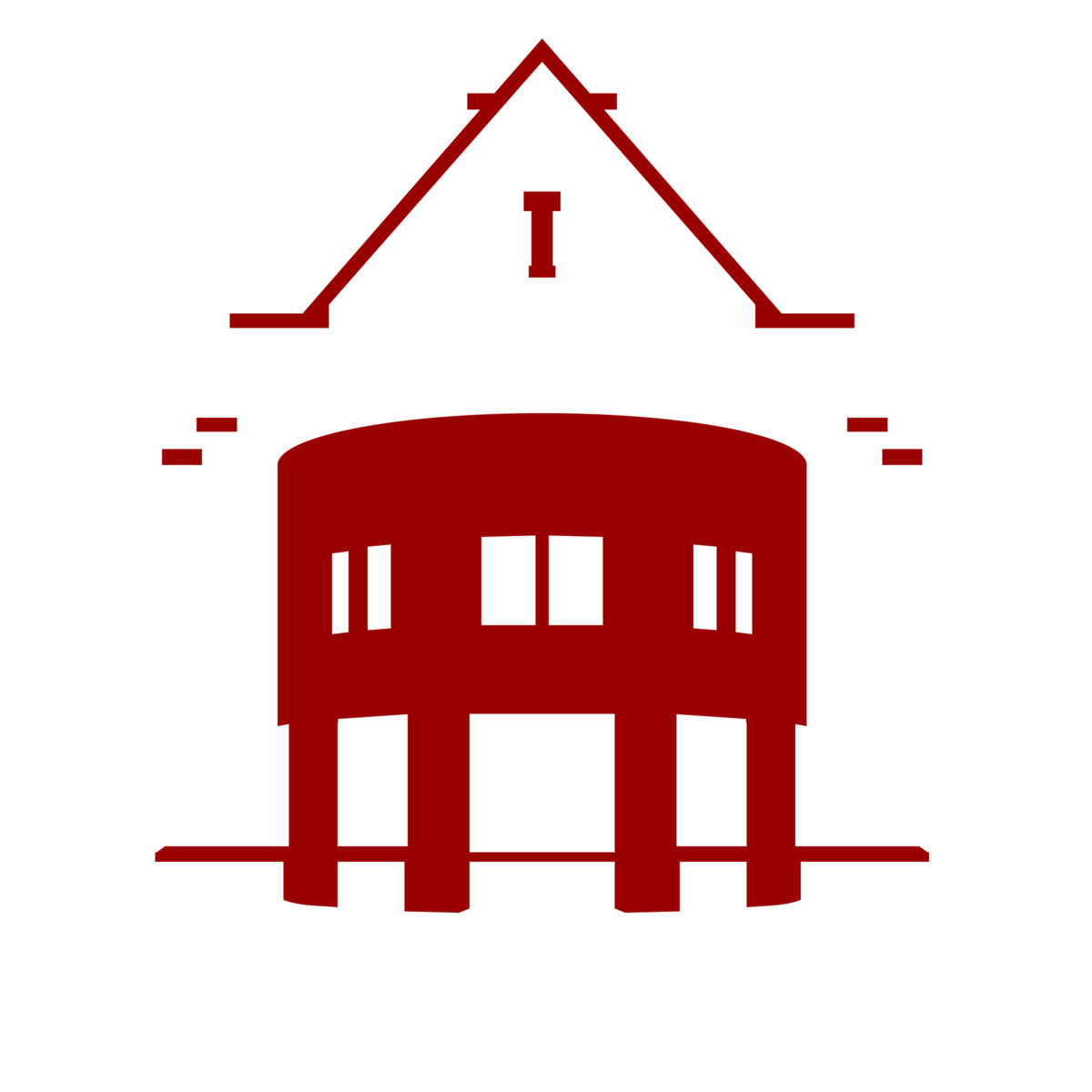As part of our year-long pilot of LibKey software, you have access to LibKey Nomad, a browser extension that gives you one-click access to scholarly articles. This add-on is especially helpful in linking to library resources from off campus.
Install and set up Nomad
Once you’ve downloaded the extension and added it to your browser, select the green flame icon to choose Reed College Library as your organization.
Remember, this extension is specific to the browser! If you usually use Safari but switch to Chrome, you’ll need to add Nomad to Chrome too.
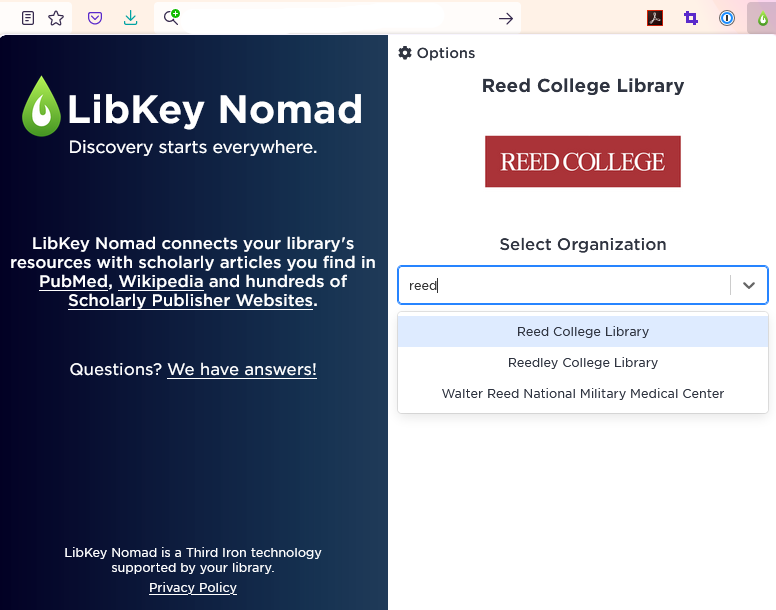
Why use Nomad?
Here are a few scenarios that might be familiar:
- You subscribed to be notified whenever a new issue of your favorite journal is published and you want PDF access from the Table of Contents without logging in through the library
- You get a newsletter from a scholarly publisher that highlights a few recent articles and you want to get through to the articles without logging in through the library
- You’re doing general searching in Google Scholar, PubMed, or Wikipedia
How does it work?
LibKey Nomad looks for DOIs, PMIDs, or ebook ISBNs in the content of a webpage and determines whether you have access as a member of the Reed community or through Open Access. If we don’t have access, Nomad will route you to the Interlibrary Loan form to make an ILL request.
You may see a badge in the lower corner. If Nomad can’t provide a PDF, it may instead display a link to the article or a link to the library catalog and the ILL request form.

Special to PubMed and Wikipedia, you will find a series of icons:
LibKey Nomad is compatible with most scholarly publisher sites, in addition to PubMed, Google Scholar, and Wikipedia.
Give us feedback!
Do you have questions about LibKey Nomad? Found any issues or problems? Love it? Please let us know! Send a note to library@reed.edu and tell us what you think about this new tool.