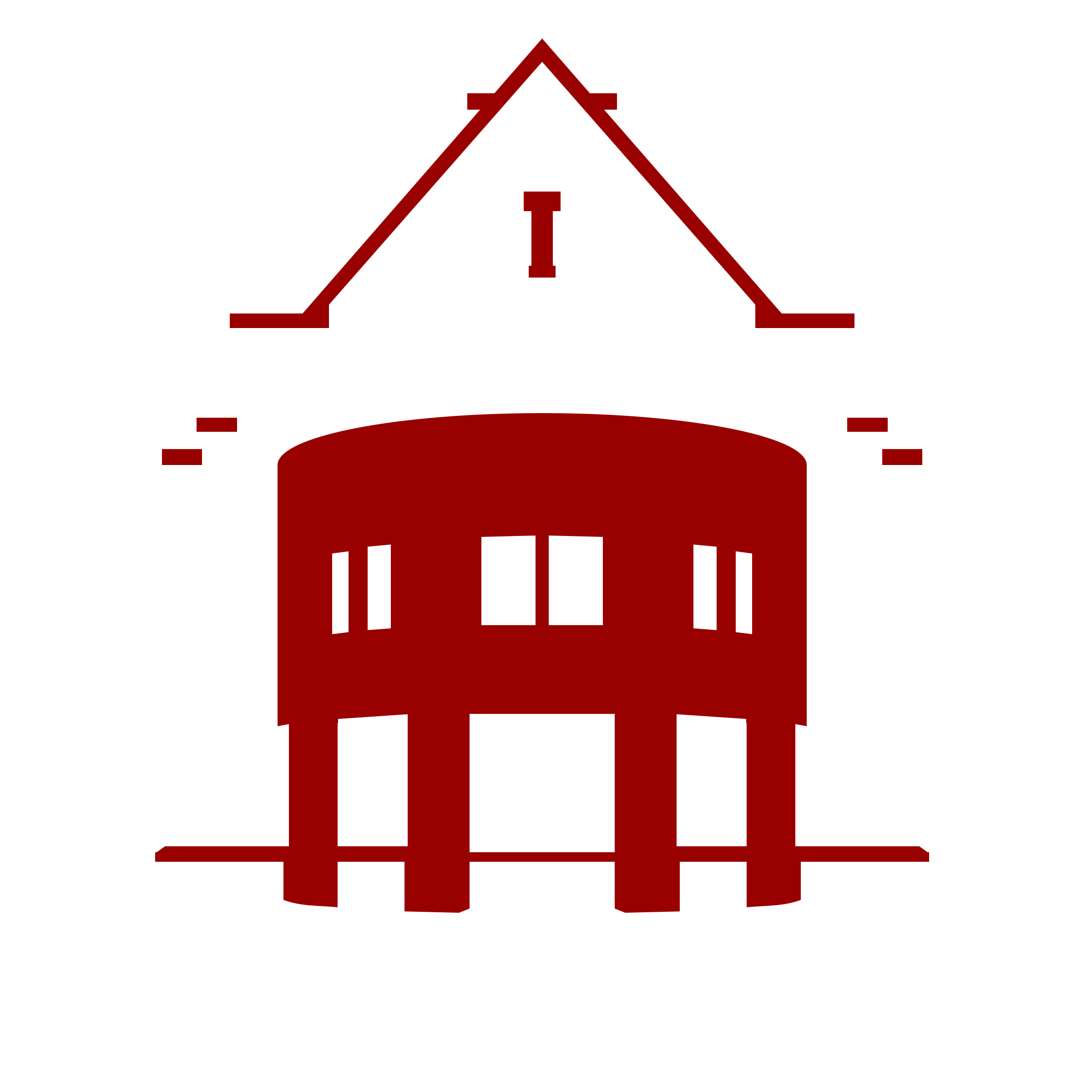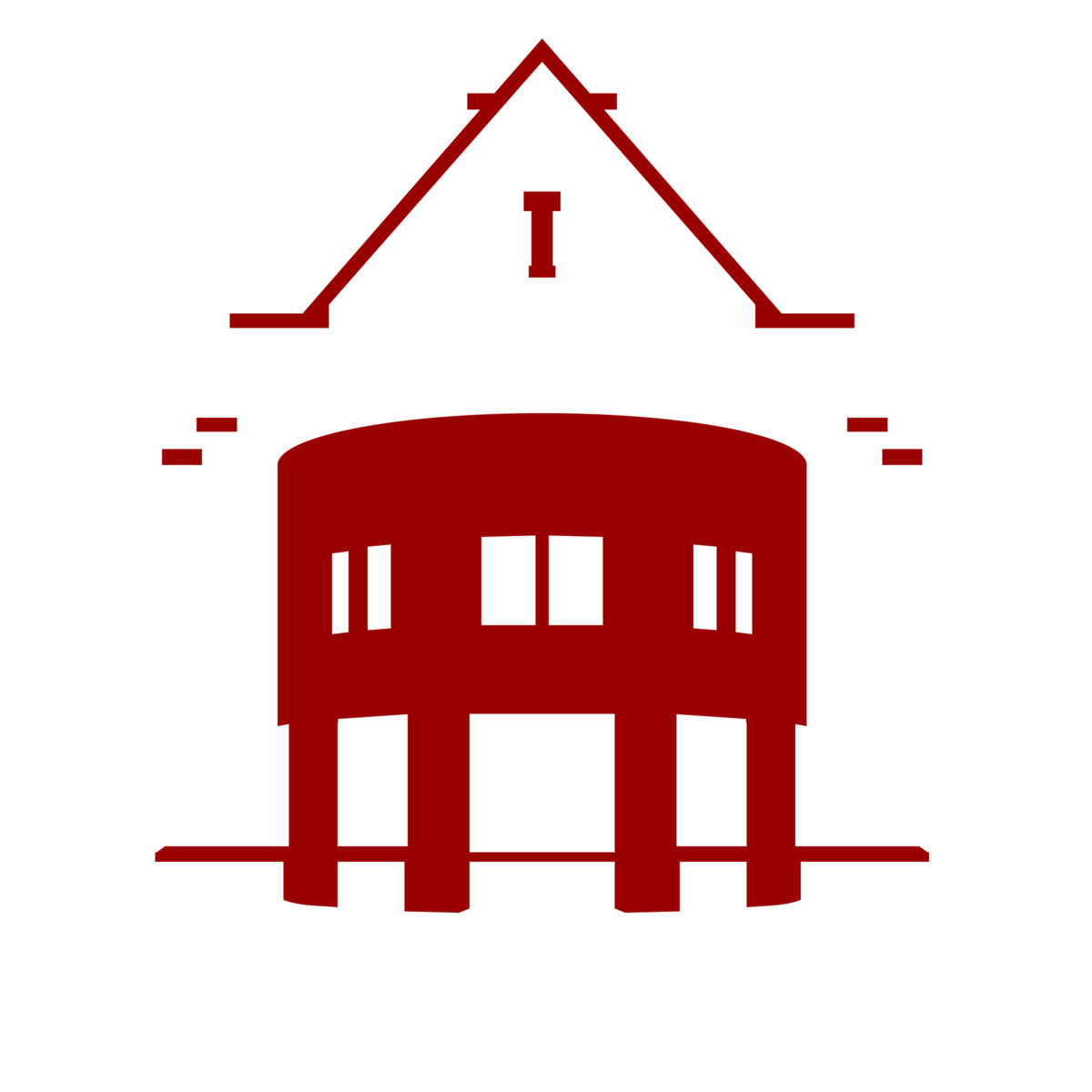During this academic year, the library is testing out a new piece of software called LibKey, and it will change some of the ways you interact with our online resources. Our goal for this year-long pilot is to see if it provides easier access to both our paid subscriptions and open access articles.
FAQ
What is LibKey?
LibKey calls their product an “active and dynamic linking technology” and it fits between you, the open web, and the library collection.
For online articles that have a DOI or PMID number assigned to them, LibKey collates information about the article — including our subscribed journal holdings, open access status, and retraction details — to calculate your best link to that scholarly content.
If LibKey cannot find a direct link or if an online resource does not have a DOI or PMID, you will be immediately forwarded to our catalog to check our access options or place an ILL (Interlibrary Loan) request.
What should I expect?
You may see new link options when you search the library catalog. From your search results, you may be able to link directly to a PDF (Download PDF) and see an article in the context of a whole journal issue (View Issue Contents). You should also encounter better linking to articles available as Open Access.
When using the “Check Reed Holdings” buttons in our subscription databases, you will see improved linking options on the intermediary LibKey details page.
If you add the LibKey Nomad extension to your web browser, you will be able to connect to library-subscribed content, even when searching the open web, whenever you see this badge:
When starting from PubMed or Wikipedia, the Nomad extension will show you which articles you have access to through Reed library subscriptions or open access.
What should I do if something isn’t working?
Send an email through our Ask a Librarian form (scroll down to the Send a message section), including as much detail as you can. Screenshots are always welcome.
We will especially want to know what browser you are using, where you started your search (e.g., the library catalog, Google or Google Scholar, PubMed, etc.), and what happened.