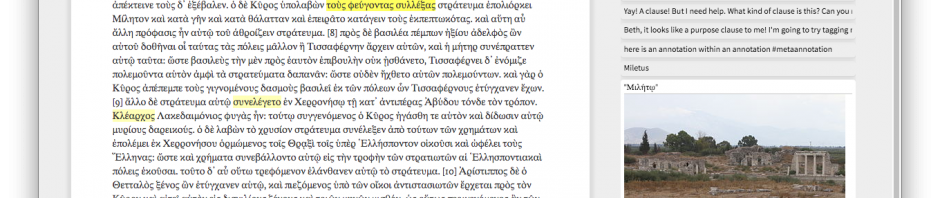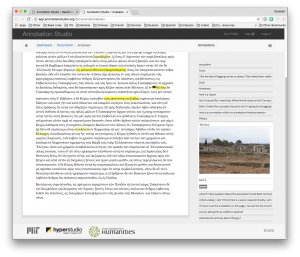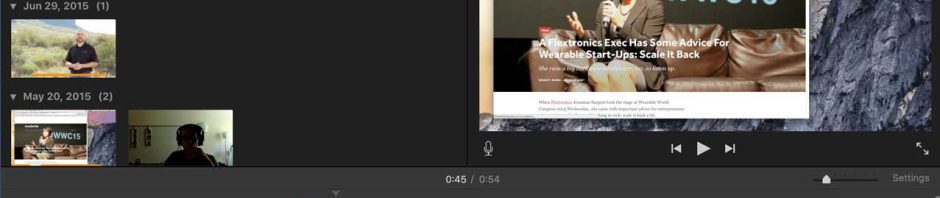For this project, the goal was to make a print from a Chinese wood block. The block depicts paper money that, after made into a paper print, is then burned up as an offering to ancestors during the annual Qingming Festival.
We didn’t want to use the original block itself for making prints for fear of causing damage to the original artwork, so we hoped to make a reproduction of the artwork. This was a great time to use the physics building’s laser printer, which could burn artwork into a linoleum block. From that, we’d create a replica of the printing block, then make new prints.