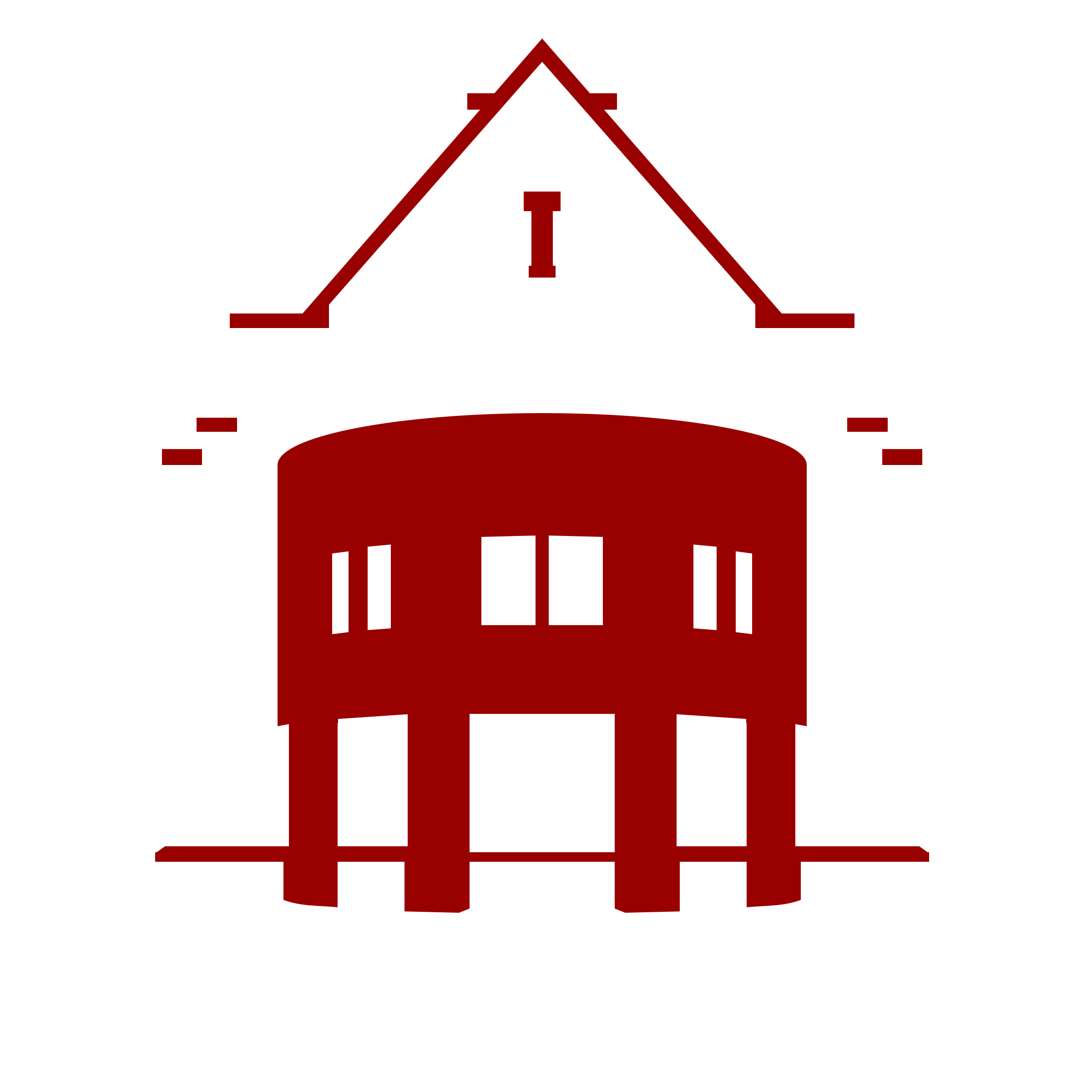Category: Announcements
-
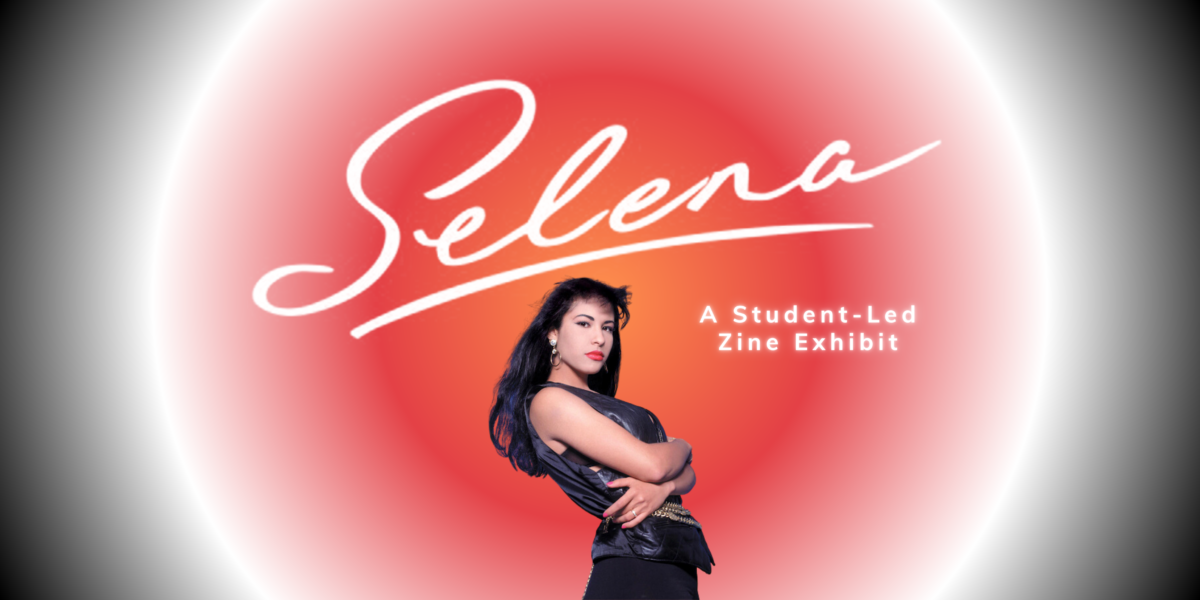
Selena, Queen of Tejano: A Student-Led Zine Exhibit
Thursday April 20th 3-4:30pmReed Zine LibraryFood & Music Come explore in this student-led zine exhibit, how the Cumbia and Tejana musician Selena influenced Tejano music and the broader Chicano culture. In this exhibit, you will find zines, books, magazines, and records all pertaining to Latin identities and struggles by Latin creators! The overall mission of…
-
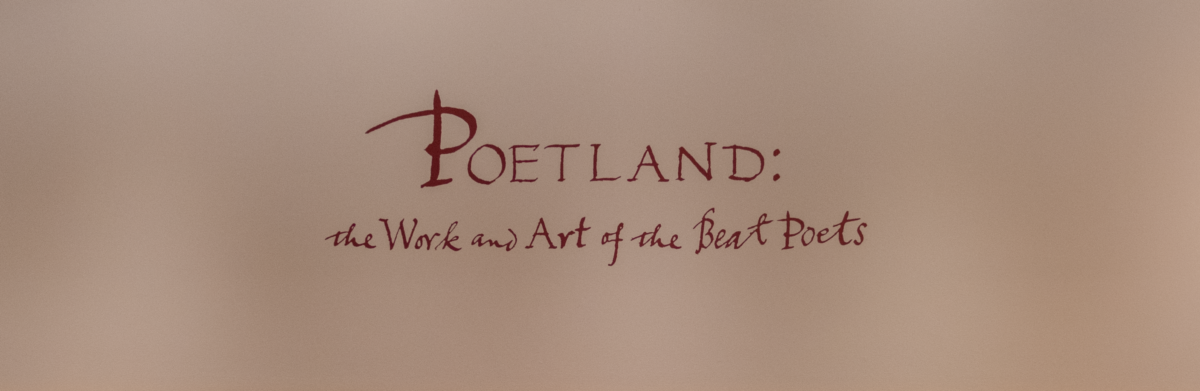
Poetland: The Work and Art of the Beat Poets
Tracing their roots to New York City and San Francisco a group of poets, known as the Beat Generation, were actively causing a ruckus during the mid to late 1950s. They were often thought to be a precursor to the 1960s counterculture movement and were interested in experimental drugs, the natural world, Zen Buddhism, and…
-
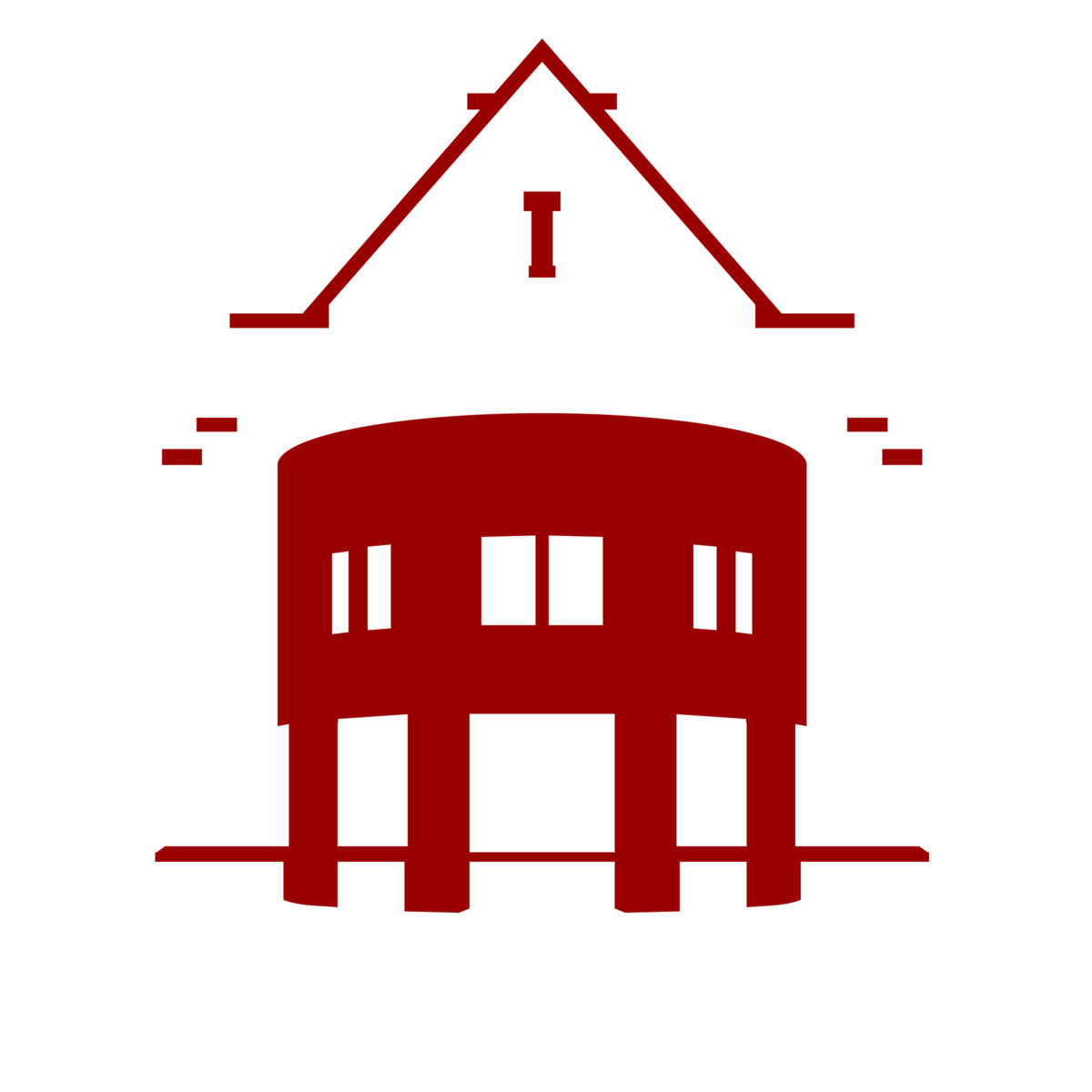
Scratching the Surface: One Reedie’s Work with Vanport and the Girl Scouts of America
By Ronan Battistoni [Opal Weimer poses for a photo, circa 1940]1 This article draws from the Opal Weimer-Tice papers, a new addition to Reed’s Archives. Weimer was born in 1900 and grew up in the St John’s neighborhood of Portland before going on to receive her diploma from Reed College in 1922. After graduating, she…
-
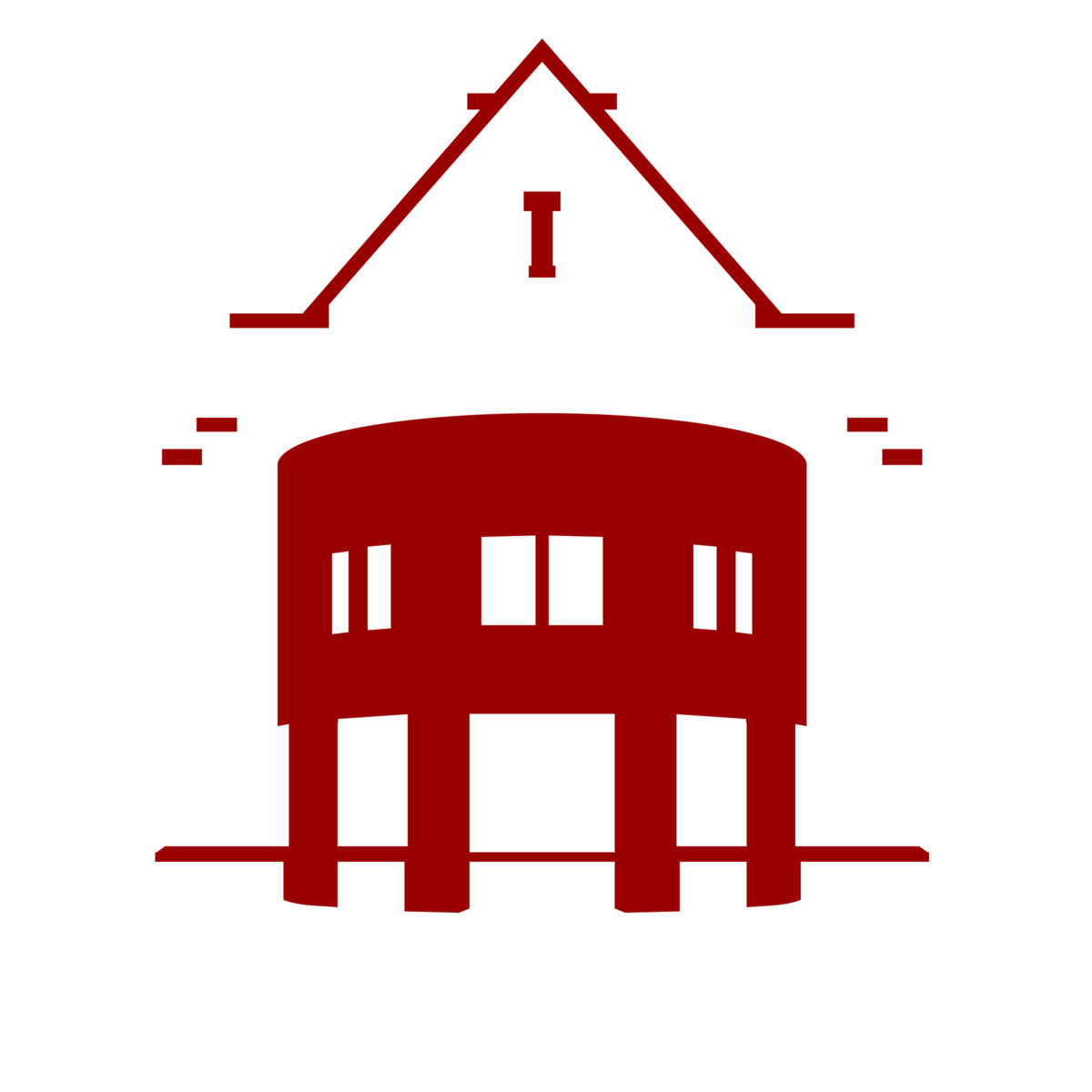
Thesis shelves
Due to the continuing library renovation, thesis desks will not be assigned for the 2022-2023 year. Library shelving is available for thesis students in the north reference room. Choose an empty shelf in the designated area and sign up for your thesis shelf. Questions – email Kelly Walker.
-
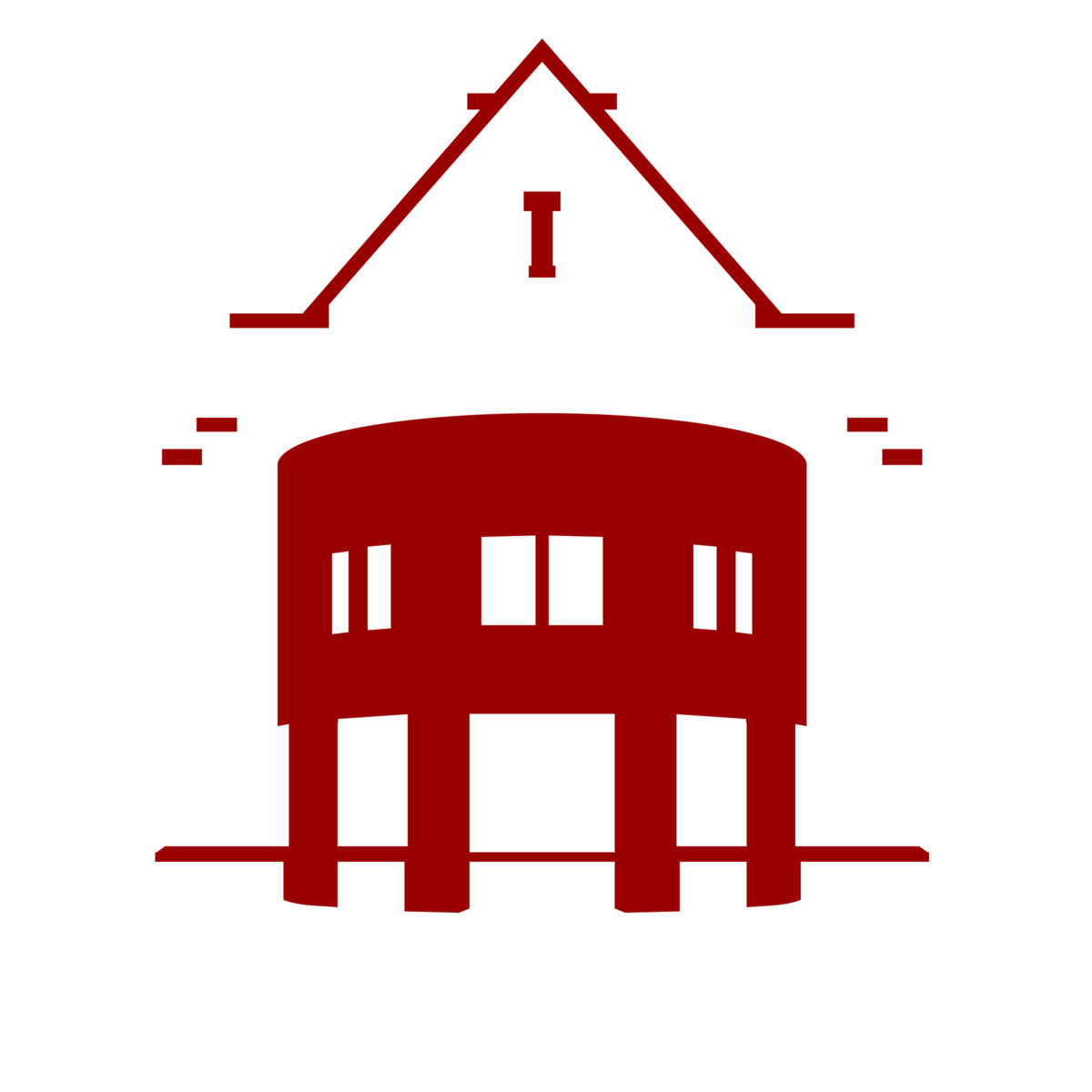
Recommendation: refresh your Zotero add-on
Over the summer, library staff have encountered some issues accessing electronic resources and discovered that the block is caused by the Zotero Connector browser add-on in both Chrome and Firefox. If you already have the Zotero Connector installed, we recommend uninstalling and reinstalling it in all the browsers you use. (In our testing, we have…
-
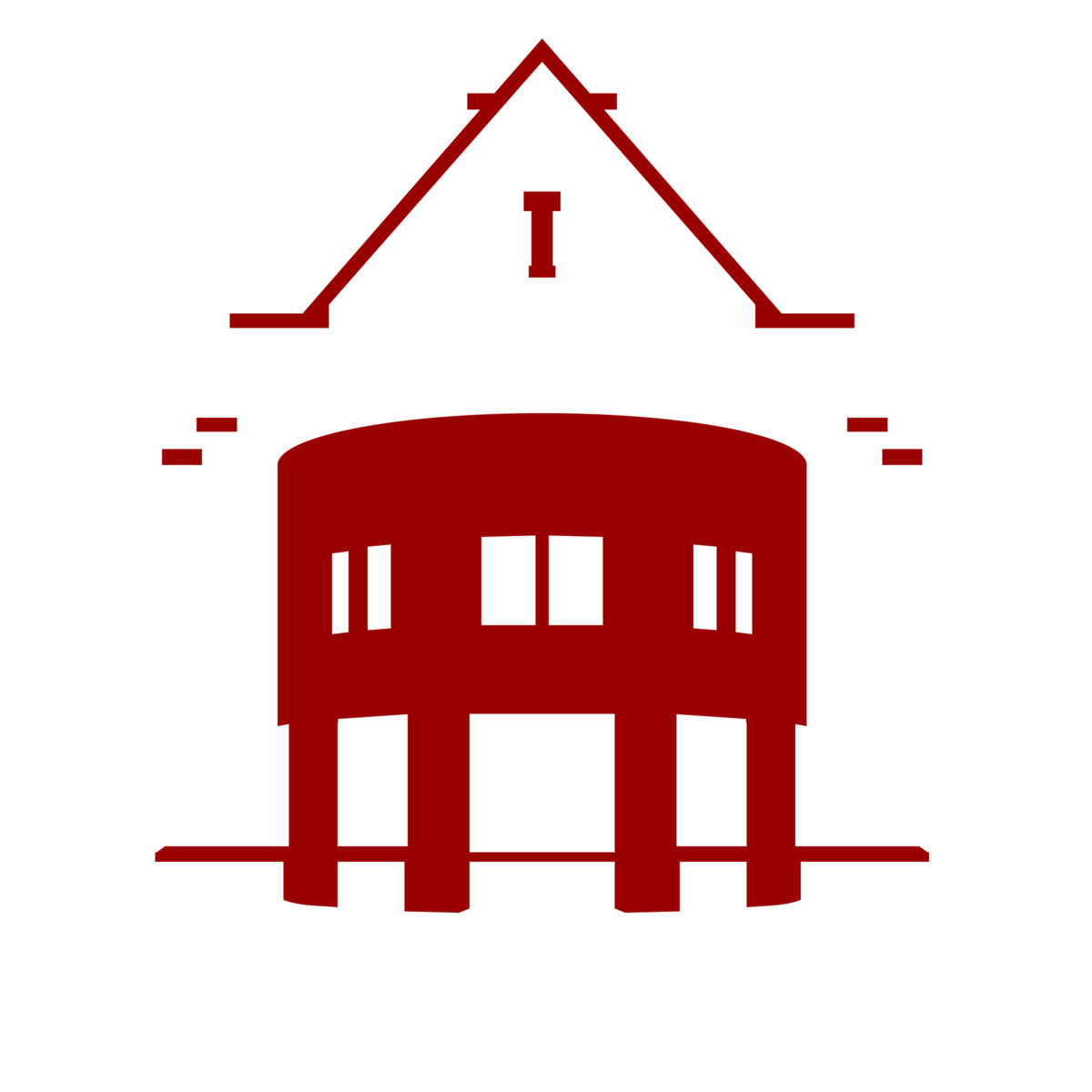
Problems accessing resources off-campus?
This summer, the library updated the proxy, a technical aspect of how we handle access to electronic resources from off-campus. Despite extensive testing before the proxy update, we have recently received numerous reports from people having problems reaching our resources when working off-campus – these could be ebooks, databases, journals, or articles. We know how…
-
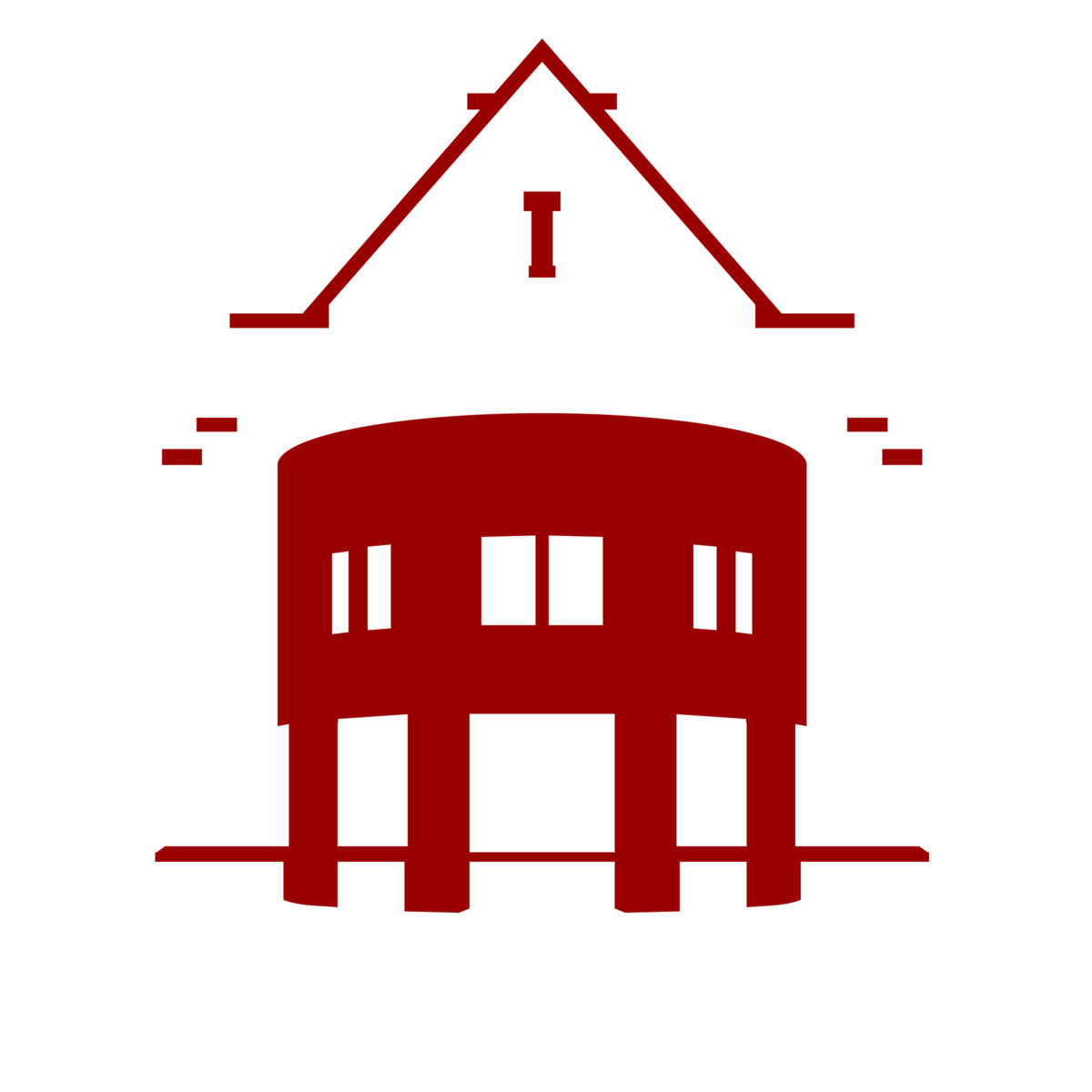
Sage Campus Trial through 8/31
This trial has been extended through 8/31. The library is running a trial of SAGE Campus, a module-based online learning platform. This product has full courses on Python, Data Management, statistics and research methods. If you would like to try out this product click the Register button on the site while on the Reed Campus…
-
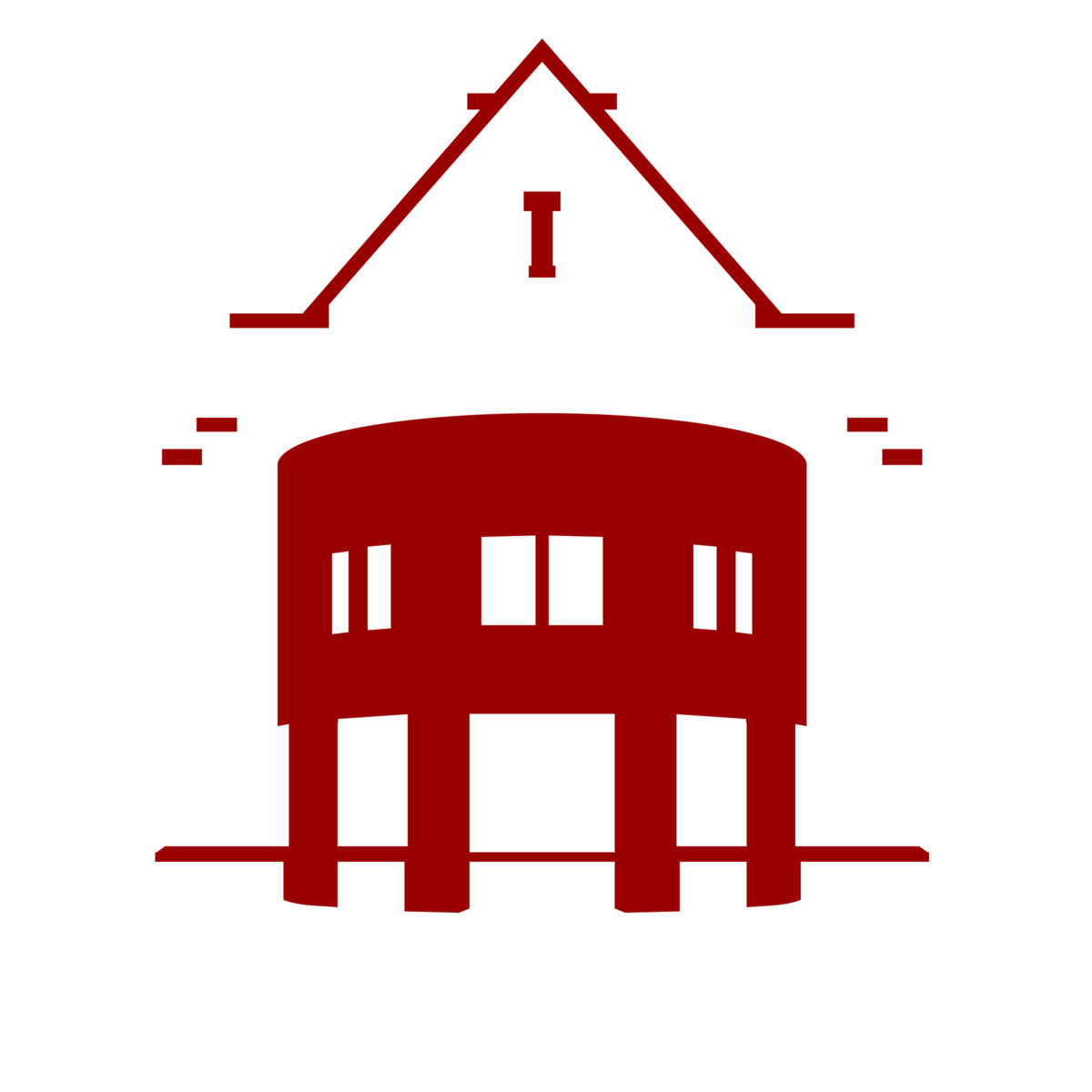
New ILL interface (Interlibrary Loan)
The library recently upgraded our Interlibrary Loan system. The new interface has the same features with different navigation. The login is your Reed kerberos. Questions? Email interlibrary-loan@reed.edu
-
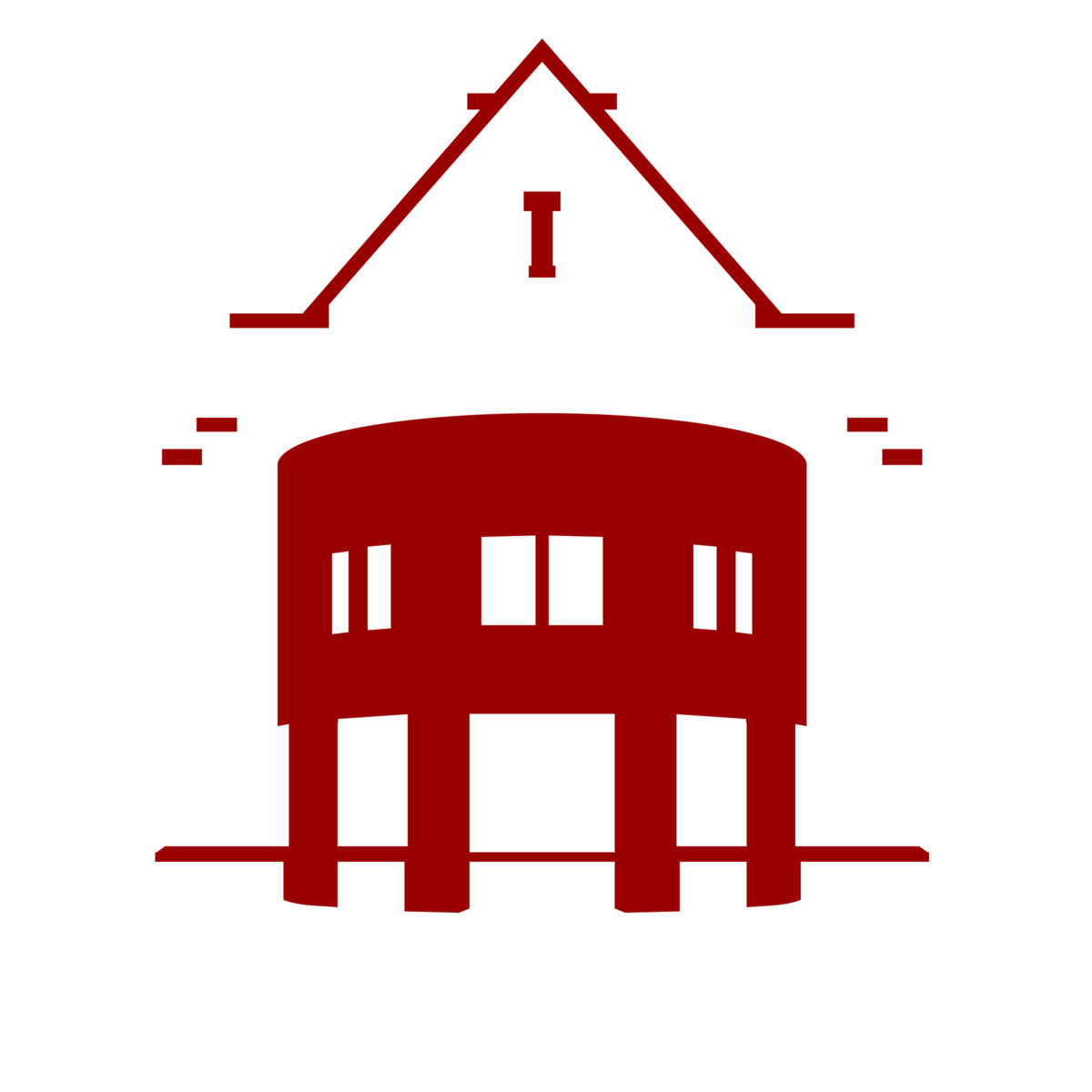
Reed, Summit, and ILL holds moved to lobby
The holdshelf has moved to the lobby for summer intersession. You can pickup your Reed, Summit, and ILL holds from the shelves by the east entrance of the library. Items are already checked out. Questions? Email library@reed.edu.
-
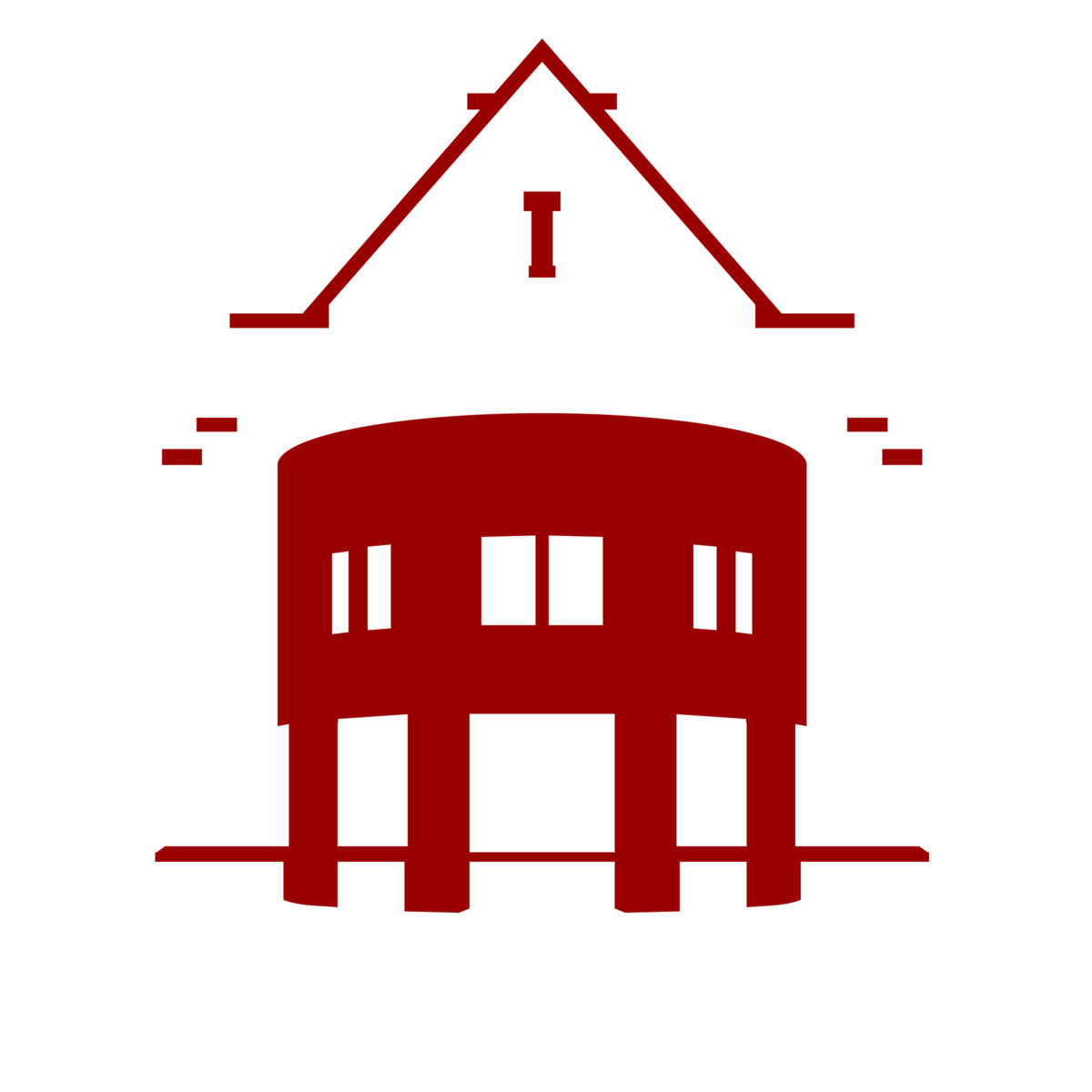
Library catalog updates & your saved searches
We’ve made some updates to the library catalog! On May 23rd, Reed Library updated our catalog software. The updated version is much easier for us to manage and maintain, allows us to add content faster, and gives us more options to meet your needs. It also isn’t all that different! Most features will work the…