If you have a lot of posts in your blog, you may want to have only an excerpt of each blog post to display on your homepage. Otherwise, it will be harder to quickly scan through all your blog posts; your readers may have to scroll through many page screens to view your blog entries’ content (this also leads to the topic of making a good blog entry title that describes the content of the blog entry, as well as tagging and categorizing your content).
To display only a portion of your blog post on your homepage:
- Choose the last block of text that you want to be displayed on your homepage.
- Click on the “+” button.
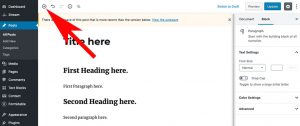
- Under Layout Elements section, choose the “More” block.

- The page now should display the “–Read More –” line of text denoting where the front page will cut text off.

There is another way to display an excerpt of your blog post that can use text different from your blog’s content, but that will be another help topic.
