CAT (cute abbreviation!) stands for Computer-Assisted Translation and works either in-browser or as downloaded software to assist translators in translating. I investigated three different recommended CAT tools to see how they worked, and if they would be useful for (longer) translation projects Reedies might do! All three are completely free to use, but have paid features as well.
Smartcat
The first CAT tool I tested was Smartcat. Smartcat is an online cloud-based CAT tool well suited for the freelance translator. I signed up with my Reed email and connected it to a Google Drive folder where I could store Google doc files to translate. I found this feature to be very convenient to use.
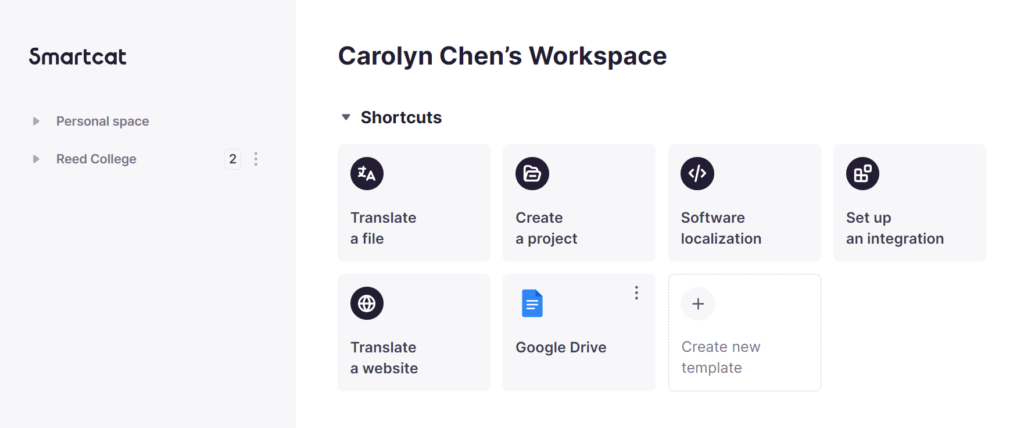
In fact, personally I found it easiest to connect a Drive folder to the site for the purpose of importing text to begin translating. Smartcat can help walk you through the process, and has many answers to what certain features do and how to use the site. I found it weaker in importing PDF files to be translated, as well as Word docs.
That takes me to another thing– the tags. Tags frame certain words/characters in the original, which you are supposed to match in your translation. I found this feature to be annoying and cluttering. This is my own preference, however. From my experience, importing files straight from Google Drive docs removes the tags if you want a more straightforward and simple translating experience.
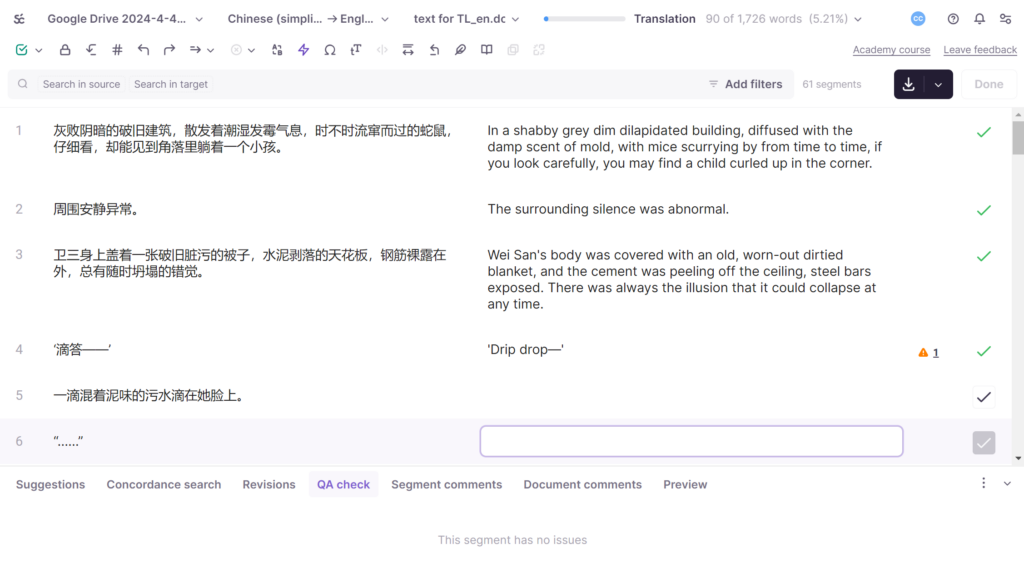
Overall, I found Smartcat to be a bit more difficult to use and figure out, as someone initially unfamiliar with CAT tools. The look of the website and its applications seem to be more well suited for businesses or clients looking for translation services, rather than for personal projects.
CafeTran Expresso
This CAT tool is software-based, meaning you would need to download it to your computer. Out of the three, CafeTran Expresso ended up being my favorite.
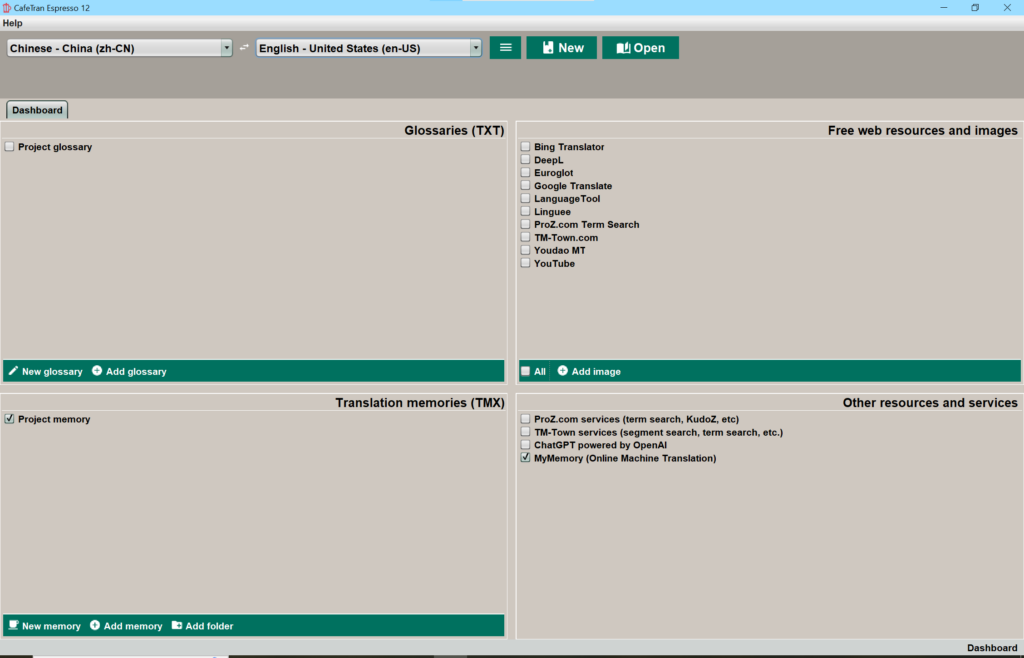
The interface is clean and simple, without any distractions, and looks straightforward enough. It might take a little figuring out what all the different buttons do, but the learning curve does not seem too bad, and I could use it easily for quick translations within a few hours. I found that Word files transfer best for this one.
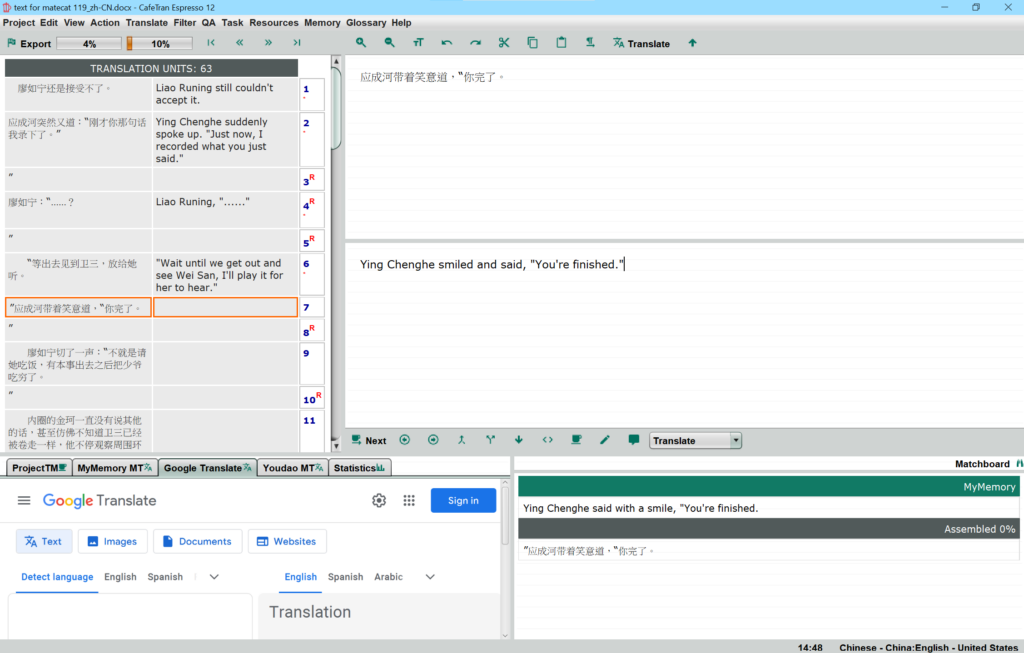
Something quite unique about this particular CAT tool was the option for free web resources, which pops up as a tab in the bottom left of the page after you select which ones you want and open a project. This means you can use web-based MTL (machine translation) services like Google Translate or other free translators for some quick help, if needed.

Your completed translation can be exported as a Word file. As mentioned earlier, I quite liked CafeTran Expresso, and see myself potentially using it more in the future!
MateCat
MateCat was the third CAT tool I tested out. It is also browser-based, like Smartcat, but no account registration is needed to start translating. This is what the interface looks like on the main page:
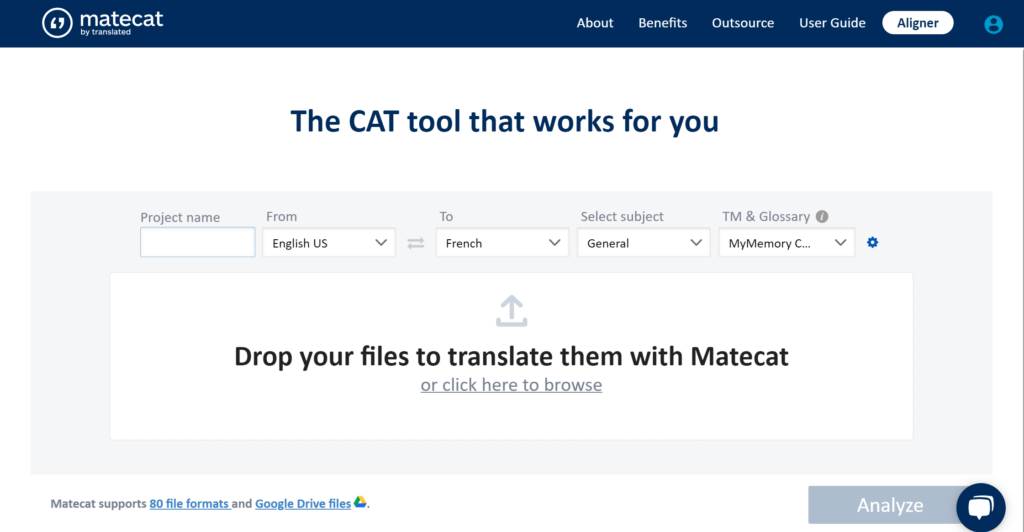
I only tested PDF and Word files, and they both opened pretty well.
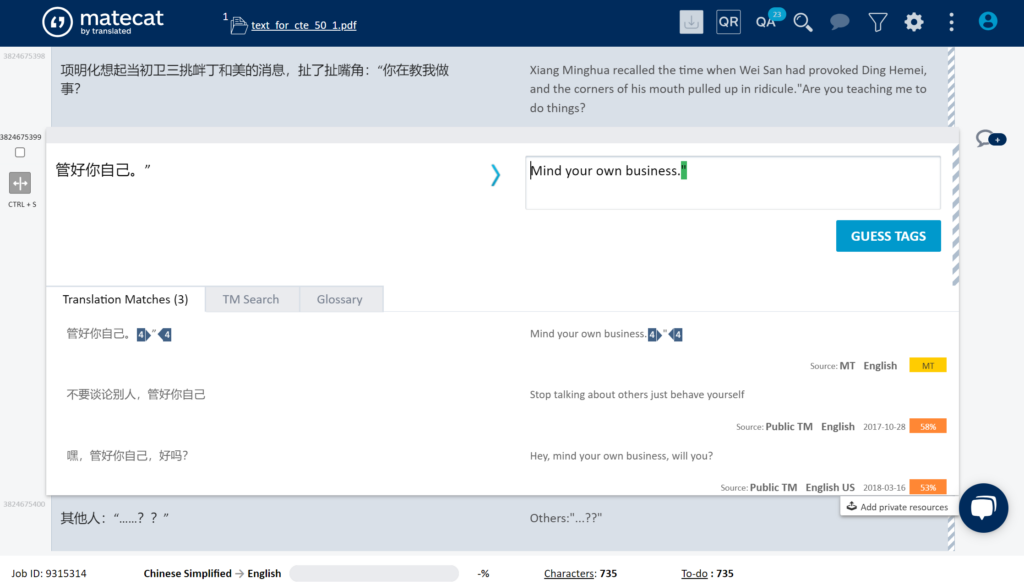
Throughout the testing process for this project, I noticed that some of these CAT tools use MyMemory, a Translation Memory (TM), which is a database for sentence pairs and more that can be used in conjunction with CAT tools. Both CafeTran Expresso and MateCat had MyMemory, which provided an automatic translation which I could edit. (There are probably ways to turn it off.)

MateCat has a variety of features, including an AI Assistant which worked sporadically. It also has my beloathed tagging system. I’ve only touched the surface of using these CAT tools and haven’t figured out the full breadth of their features, so maybe some day I can figure out how to get rid of those tags.
MateCat was quite easy to use, although the text, also exported as a Word file by default, looks a bit odd in the final Word document. I think it could be a good choice for beginners or a shorter project!
The general function of CAT tools, helping with line-by-line translating, might work well for those looking for more organization when translating. No matter whether we use them or not, it is nice to know that such software exists out there to alleviate some of the struggles of human translation.