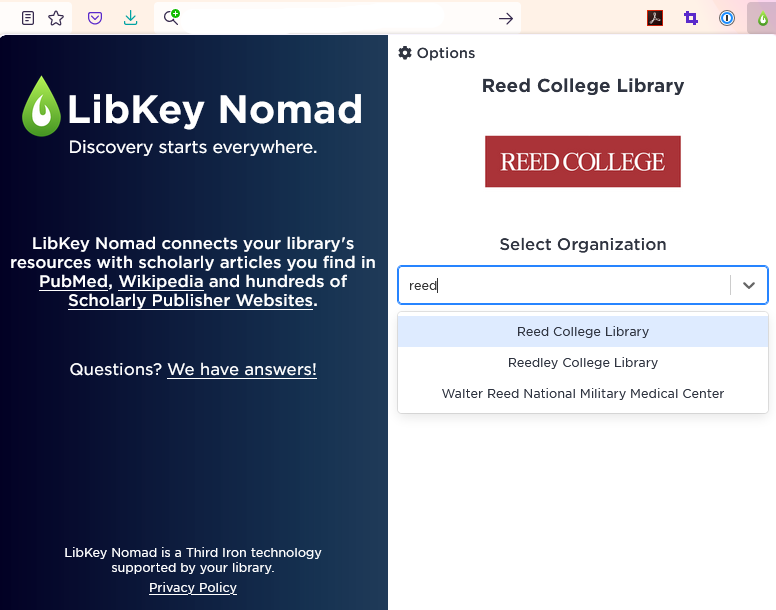After our busy February, one trial continues and a new rest-of-the-semester trial begins.
The Renaissance World (Taylor & Francis)
Closes 3/28/2025
This is a sizable e-reference site from Routledge Resources Online. It features specially-commissioned, peer-reviewed content that supports the teaching and learning of this historical time period. Covering the 14th to the 18th century, its key subject areas include Art and Architecture, Economy and Commerce, Environment, Literature and Drama, Politics and Governance, Religion, and Society.
World Politics Review
Closes 5/31/25
WPR is a for-profit but independent publication offering news and expert analysis on global affairs. In its own words, it “seeks to strike a balance between the two dominant schools of international relations, realism and liberal internationalism… with a preference for diplomacy and multilateralism in support of a rules- and norms-based global order.” Available directly on their website (as linked here) and searchable on the EBSCOhost platform.
(You can also find links for these resources next to the Databases A-Z list, just look for the New/Trial Databases box on the right.)
Our fundamental question when trying out a resource is: how will this support the learning, teaching, and research happening in the Reed community?
Whether you’re a student, faculty member, or staff member, we welcome your answer to this question! To share your thoughts, please complete our trial feedback form.
If you have questions about this trial, email library-er@reed.edu.