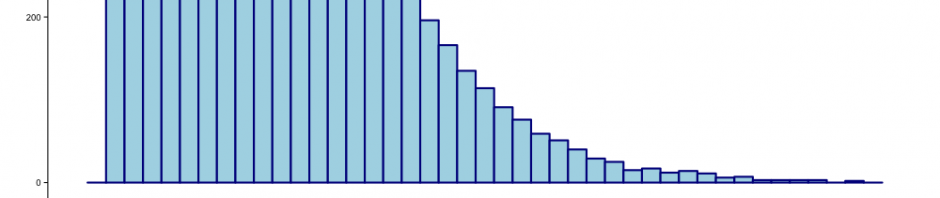There has been much coverage in education and instructional technology circles about the use of clickers in the classroom. Clickers can be an excellent way to look for student understanding of lecture material or outside the classroom reading/flipped content during class. Eric Mazur, a physicist at Harvard University, is thought by many to be the pioneer of using “just-in-time-teaching” (another name for these classroom response systems and the instruction that goes with them) in science classrooms and has spoken and wrote much about the benefits of this style of teaching. But these clickers come with some downsides as well that I will address in this blog post. Additionally, I will discuss a new, cost-effective, superb alternative to clickers called Plickers (paper clickers).
Clickers and other classroom response systems used to assess student learning can be seen in primary, secondary, and post-secondary education classrooms today. They are particularly popular in large classrooms where it might be more difficult to engage with many students at once. Probably one of their biggest benefits, as Mazur has written about extensively, are their power to get students to think about and solve problems on the fly in the classroom. Students are provided with near immediate feedback and are also able to discuss their problem solving strategies with other students and with the professor. Instead of passively sitting back through a lecture or feverishly trying to copy everything down from the chalkboard without really thinking, solving problems on the fly in class provides avenues for student learning to happen while being in a comfortable environment.
Another plus with classroom response systems is the multiple choice options that students are provided with as the potential correct answers to problems. This allows for students to deduce what incorrect answers are and why they are incorrect and also to further enforce why they made the choice that they did or why an answer is the correct choice. Free response-type systems also exist, but multiple choice is often a little easier to assess. Teachers do need to think carefully about what alternative answers could be for problems and this experience often comes through much trial and error and noting what misunderstandings and misconceptions students may have.
The anonymity of the clicker is also valuable for students. They push which option they believe is correct and then the instructor can look at the responses in aggregate to determine whether more discussion should occur among members of the class on that problem, whether it is time to discuss the options as a class, or whether it is time to move on to the next problem or part of class. Students can be given the opportunity to change their mind about their response after voting has concluded and a re-vote is administered or to explain their response to other students in the class. These teaching opportunities further build student learning of content.
This all sounds great. And if schools have the resources (or request their students buy physical clickers or a clicker app), it can be relatively straight-forward to get set up with clickers in a classroom and reap the benefits explained above. Unfortunately, physical clickers can malfunction or not work in the classroom which can be a pain for instructional technologists, teachers, and students. If the remote sensor that clickers communicate with is not in the right spot, it can be difficult for some students to log their answers. Additionally, if the clicker app option is used, schools need to ensure that WiFi access is solid in all classrooms that plan to use classroom voting, since student responses will be sent over the Internet.
There are free alternatives available as well such as PollEverywhere.com, but, again, these alternatives require an Internet connection or cellphone coverage. What if there was a way to get all the benefits of clickers (anonymity, recording of student results, peer instruction, ease of setup, etc.) in addition to very little technology and the potential errors that come with that? It would seem that something of this sort might cost a lot of money or wouldn’t be feasible.
That’s where Plickers comes in! More information is available at Plickers.com and a brief description from the website follows:
Plickers is a powerfully simple tool that lets teachers collect real-time formative assessment data without the need for student devices.
The power of Plickers is really in their simplicity. Students hold up a piece of paper with their response (A, B, C, or D) to a multiple choice question. The instructor then opens the free Plickers app and scans the room for responses. As the instructor scans the room, the app automatically detects student responses and the instructor is able to look immediate at the distribution of responses and how each student has voted.
So how does that work? It sounds like magic. The first time one does this it really does feel like magic and the students are amazed and almost creeped out by it the first couple times. The Plickers really are just pieces of paper, but with a very specific design for each student/plicker. They are currently available in sets of 40 or 63 and are completely free to print off from the website. (Printing off 63 cards on card stock costs between $5 and $10. An incredibly inexpensive alternative to student devices/apps!)
You can easily go into Plickers.com, set up an account, and create a new class. You then upload a class roster and it will automatically assign cards with a designated number to each student. Students then either keep their card throughout the term or they can pick them up at the beginning of each class. Instructors can also create questions on Plickers.com and display those questions with the multiple choice/true-or-false options. After scanning the class, the instructor can show the students whether their response was recorded (but not necessarily what their response actually was) and also a distribution of the student responses. This is updated in real-time through an Internet connection from the smart device that scans the classroom papers and reads the responses and the projecting computer.
You may be asking, “But I thought you said I don’t need Internet?” You can also just have a multiple choice question in your slides or on the board or even on the fly just ask a question verbally. Then you have your students put up their response on the plicker and you scan with the app across the class. The distribution of responses will be shown on the app and the instructor is able to decide in that moment how they’d like to proceed. All that is needed is printed out pieces of paper that the students hold up and a smart device to scan the room that the instructor will use.
As a full-time instructional technologist at Reed, I’m always looking for new, advantageous ways to bring technology into the classroom. Usually that involves helping students and faculty learn how to use R and R Markdown to create reproducible analyses and beautiful visualizations and output. This semester I am also teaching a section of MATH 141 – Introduction to Probability and Statistics and my students have had the chance to use Plickers quite a bit. The multiple choice questions provide a nice break from lecture for the students and for me and also a great way to look to see if there is content that students aren’t understanding or if students are understanding it. It’s great to have a tool to get immediate feedback that only takes a few seconds to scan the entire classroom.
I’ve also used the Plickers to survey the class on opinions and really any context where multiple choices are given as options provides a great opportunity to use Plickers. They are by far the simplest classroom voting technology I have worked with, the students really like them, and they really reduce or eliminate so many of the issues that physical clickers/clicker apps have. I can’t recommend them enough.
I will close with a picture of my MATH 141 students from this semester just beginning to answer a really challenging multiple choice question. If you are interested in using Plickers in your classroom, please email me at cismay@reed.edu and I’d be happy to show you how simple they are to use and to be there for you to assist in trying them out in the classroom.