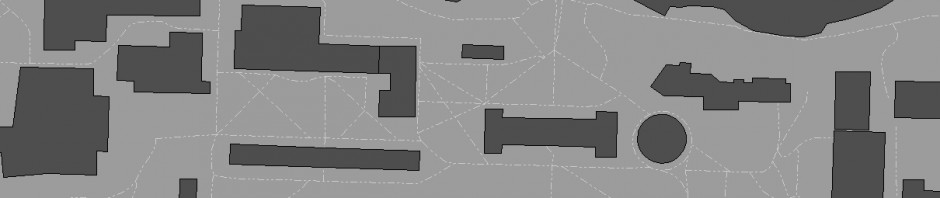You can upload media to ensemble by clicking on a dropbox link setup by ITS staff and provided by your instructor. The url will look similar to https://ensemble.reed.edu/Dropbox/xyz.
When you click on the link, it will look similar to this image:
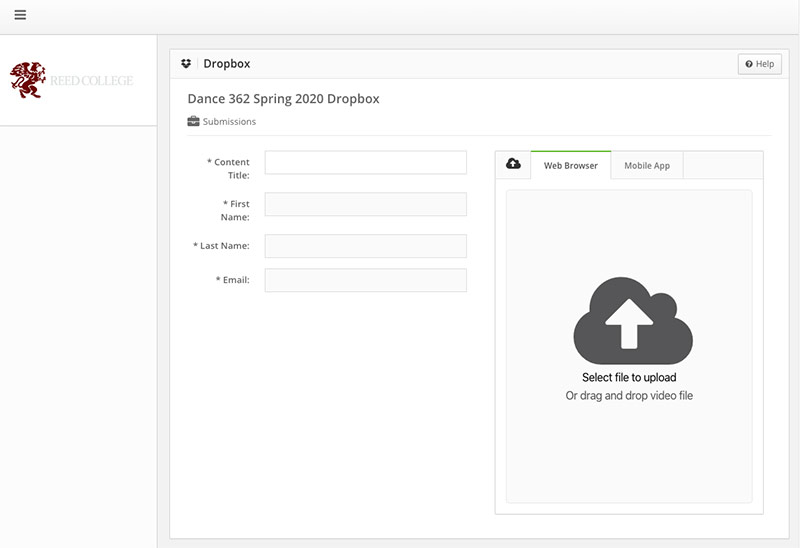
Enter an appropriate title for you content, as well as your contact information. Drag-and-drop or click on the arrow icon to locate the media on your device that will be uploaded.
Content submitted from a dropbox will appear on a Moodle page or a webpage that is configured to display the content.
If you experience any problems, contact Tony Moreno at tmoreno@reed.edu.