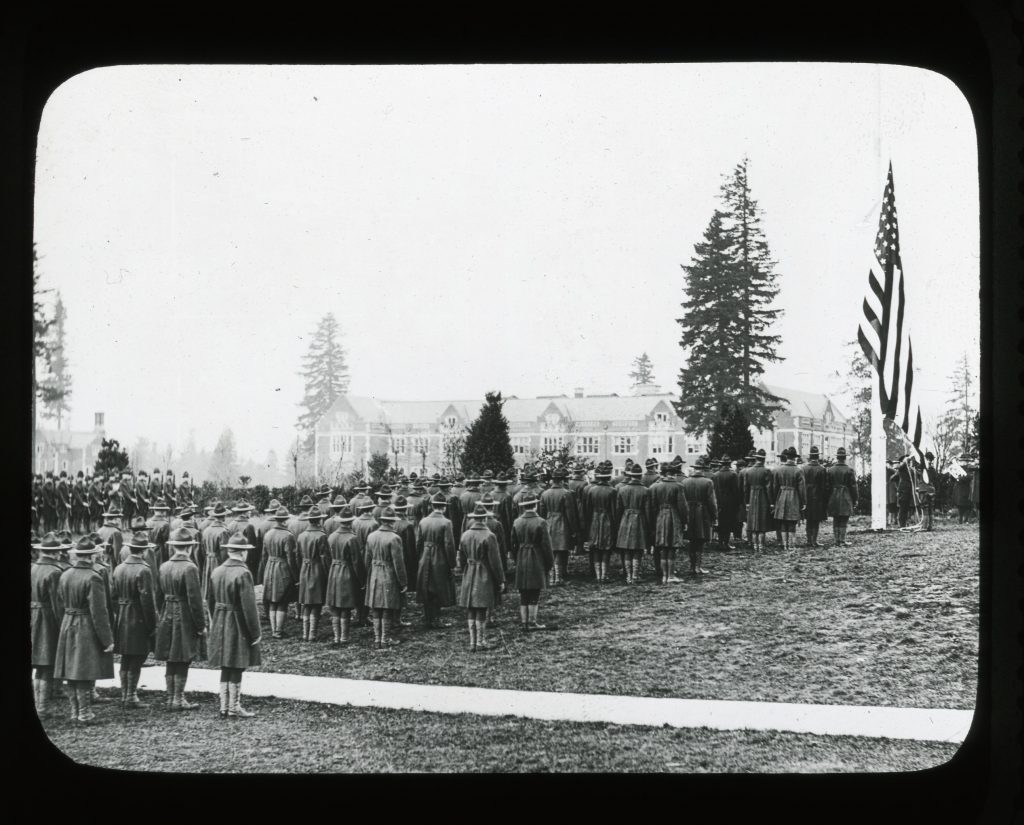Last year, I embarked on a semester-long project to create a website using the Omeka software. Omeka, if you are unfamiliar, is a web-publishing platform designed to showcase large archives.
I set my focus on the Reed College Archives. Although already accessible to Reed students through a searchable website, the archives themselves were very large and not sorted into accessible categories for casual viewing. My first step was securing the rights to use photographs from the Reed Archives. Since my project was internal to Reed College, the archives had no problem with me using their photographs.
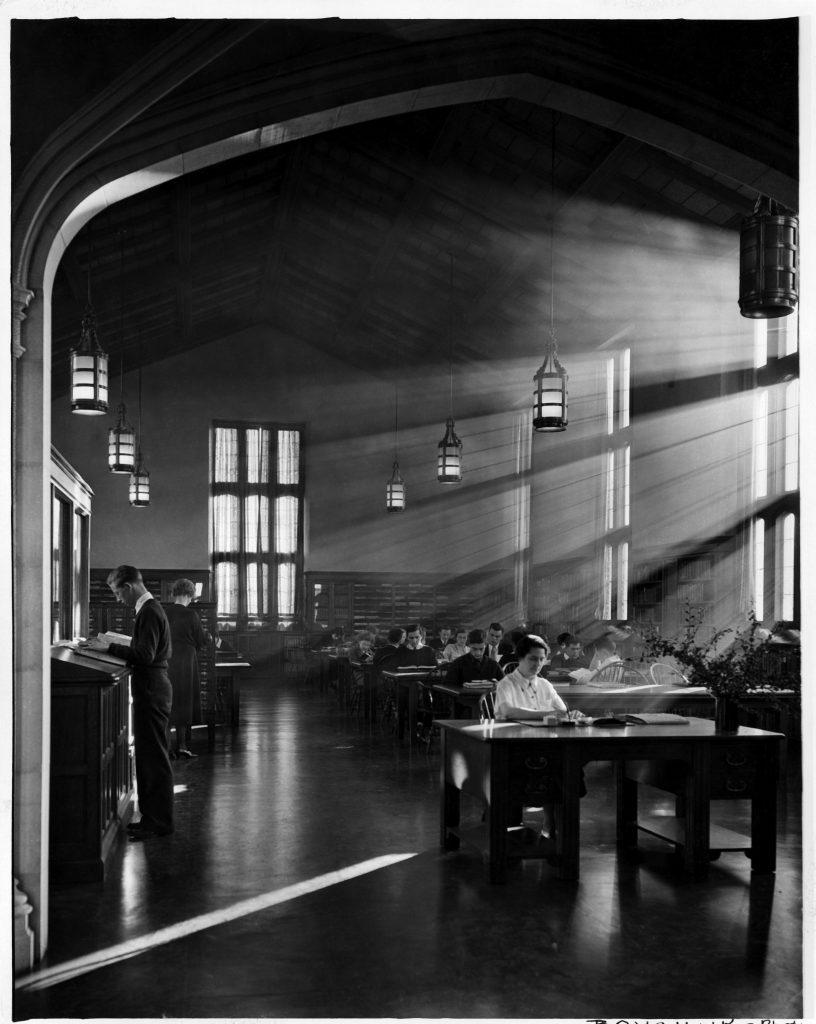
My goal was to parse through the archives and find interesting photos from the college’s history. Mundane photos of dorm life, exciting moments from Renn Fayre, and unique events were all pulled from the archives into the website. I also spoke to Reed College Alumni Programs about using their photographs because I discovered that the Alumni archives were more robust than the Reed College Archives I’d been searching. Combining both databases, I picked out 200 interesting photos from the past hundred years of college life.
The initial part of the process was entertaining: I spent hours looking through the archive for photos that caught my eye. However, once images were downloaded, I had to individually title, caption, date, and tag each image. Omeka doesn’t have a way to expedite this process because it assumes most items being added to an archive will have unique details. This was the most time-consuming part of putting together my website.
Once I had all of my photographs uploaded to an Omeka item set meant for my website, I put together website pages of varying themes to showcase images. Using one of Omeka’s offered themes, I filled the website’s navigation bar with pages to navigate images. I also decided to tag most images with relevant words (location, decade, event) so that I could more easily sort them into website pages. A perk of adding tags was the increased efficiency of the search bar embedded in the website.
The Home page of the website is also configured with a paragraph of hyperlinks (shortcuts to visit website pages) and a highlight of my favorite images from the whole set of 200.
To view the website, visit this link! Enjoy seeing a photographic history of Reed and its students.