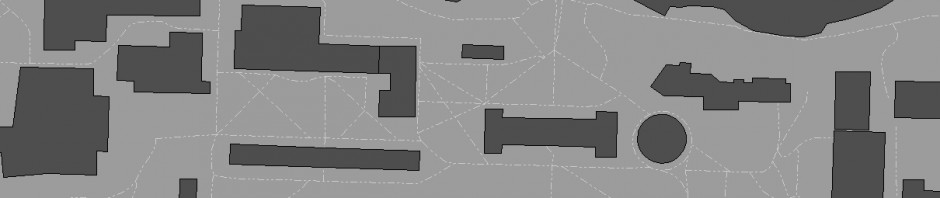To share your media with your students, contact remote-teaching@reed.edu to assist you in working with Ensemble, our media server, to upload your content. We do not recommend uploading video files to Moodle. If you are sharing movies from dvds or another media format (cd, VHS tape), please get in contact with Jim Holmes, Director of Access Services.
Sharing media from Ensemble
You’ve already uploaded your content to the Ensemble server, now it’s time to share it! You will want to either link or embed the media elsewhere, such as Moodle or a course webpage.
Embed media in Ensemble
Embedding media will insert a media player into an area of your choosing, such as Moodle, a course website, or WordPress page. This is usually the preferred route, as otherwise viewers may be in another browser window, or forget to click on the back link in their browser to return to the course page.
To embed media, follow one of these links:
Link to media in Ensemble
Read how to link to media stored in Ensemble.